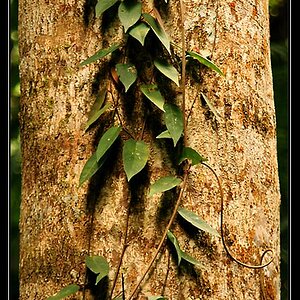keith204
No longer a newbie, moving up!
- Joined
- May 20, 2007
- Messages
- 1,643
- Reaction score
- 2
- Location
- Bolivar, MO
- Can others edit my Photos
- Photos OK to edit
So now I am pushing some 20x30 prints for the race pictures I take. I have gotten some 400ISO pictures blown that big and they look GREAT.
Now I have a customer wanting a 20x30 of a night-time shot. At night at the races, I really have no option but to use 1600 ISO since I am maxed out at f/2.8 the whole time... (separate issue)
So, the 20x30 they want is a 1600ISO image. whewwie..that could be crazy. I certainly need to reduce the noise..
Heard about Noise Ninja... is it good? how good? is it easy? how easy? who has used it? are there alternatives? what alternatives?
If you were in my shoes, what would you do?
Now I have a customer wanting a 20x30 of a night-time shot. At night at the races, I really have no option but to use 1600 ISO since I am maxed out at f/2.8 the whole time... (separate issue)
So, the 20x30 they want is a 1600ISO image. whewwie..that could be crazy. I certainly need to reduce the noise..
Heard about Noise Ninja... is it good? how good? is it easy? how easy? who has used it? are there alternatives? what alternatives?
If you were in my shoes, what would you do?




![[No title]](/data/xfmg/thumbnail/33/33496-cbbeddf3051451b7c3d3db2cd5ed1dc0.jpg?1619736004)

![[No title]](/data/xfmg/thumbnail/32/32636-5a159481dcab8aaf87f2d7b501496db1.jpg?1619735554)

![[No title]](/data/xfmg/thumbnail/33/33495-c9bffdaa44506a6169a2faff5c7e086e.jpg?1619736004)



![[No title]](/data/xfmg/thumbnail/32/32637-865ab9beec7e00237b64e4fcb8fe947f.jpg?1619735555)