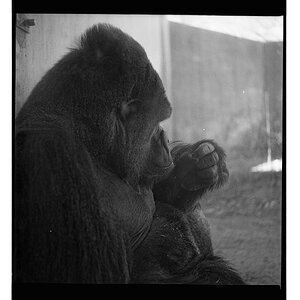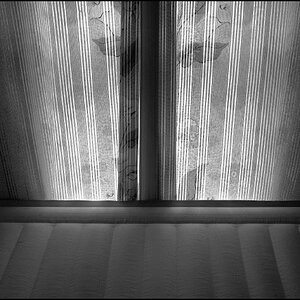- Joined
- Mar 29, 2016
- Messages
- 14,822
- Reaction score
- 8,264
- Can others edit my Photos
- Photos NOT OK to edit
This is an extreme crop of a shadow, for example. In the normal size image it isn't so noticeable but I know it's there. I've tried numerous things but nothing quite gets the gradual blending I'm looking for. Any suggestions???