- Joined
- Feb 5, 2004
- Messages
- 21,168
- Reaction score
- 110
- Location
- North Central Illinois
- Website
- corryttc.blogspot.com
- Can others edit my Photos
- Photos NOT OK to edit
...I'm trying to learn to do some stuff with PS so I can implement the ideas I have for my website. I'll try to do my best to explain what I want to do..I'm not even sure where to look to learn how to do it.
I'm using this picture:

And I want to enlongate it (vertically). I don't want it to look stretched. I want to add an extra section of apple core in the middle, maybe about 50 to 75 pixels high.
Did I explain that right? Are you able to understand what I'm asking?
I DO NOT want anyone to do it for me...I would just like to know how to go about doing it...or what actions I need to learn or tutorials I need to learn. I don't even know how to begin.
Thanks in advance!!!!
I'm using this picture:

And I want to enlongate it (vertically). I don't want it to look stretched. I want to add an extra section of apple core in the middle, maybe about 50 to 75 pixels high.
Did I explain that right? Are you able to understand what I'm asking?
I DO NOT want anyone to do it for me...I would just like to know how to go about doing it...or what actions I need to learn or tutorials I need to learn. I don't even know how to begin.
Thanks in advance!!!!


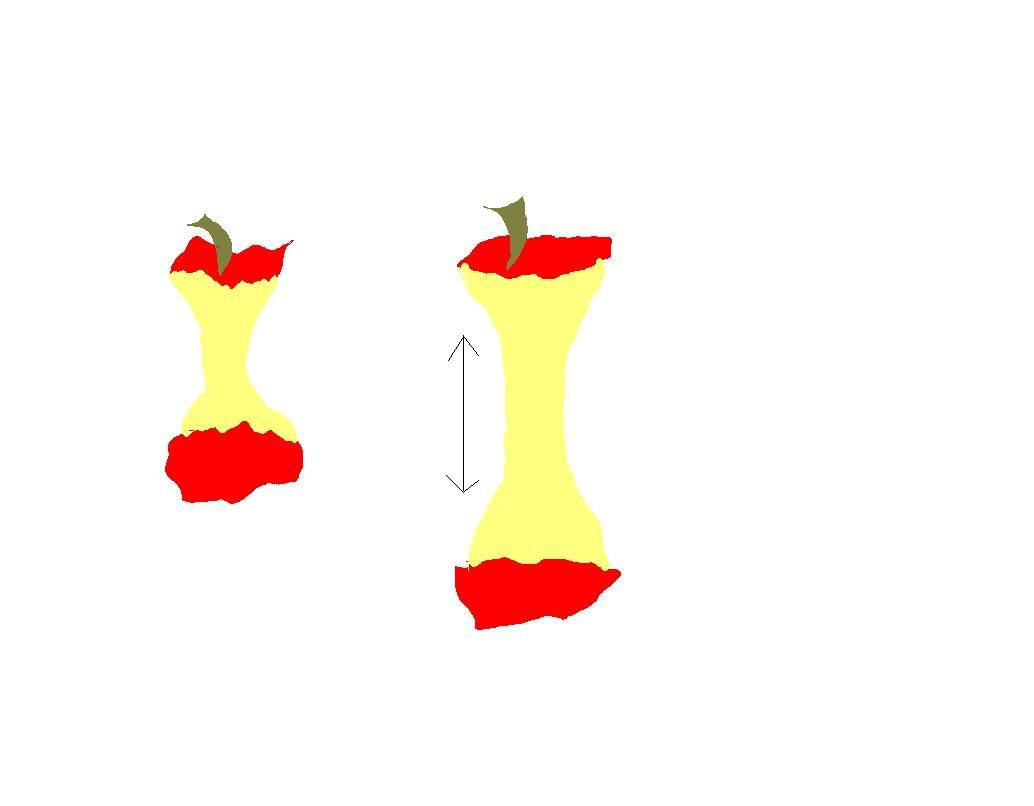
![[No title]](/data/xfmg/thumbnail/32/32165-6bb394c486dda7ec16d8fee786f03151.jpg?1619735234)



![[No title]](/data/xfmg/thumbnail/41/41798-aacfc8368463d919cba743fe318706b6.jpg?1619739897)


![[No title]](/data/xfmg/thumbnail/32/32630-d78de94d84be2acf57d5e0923482b4da.jpg?1619735552)
![[No title]](/data/xfmg/thumbnail/32/32631-60d0db057ee085953a0921e337396654.jpg?1619735552)

![[No title]](/data/xfmg/thumbnail/32/32164-d68fa2de02f9bef524bbd68aac2f12e4.jpg?1619735234)
![[No title]](/data/xfmg/thumbnail/40/40284-f59f6230f0d5b9eacf977f8b0392f087.jpg?1619739407)