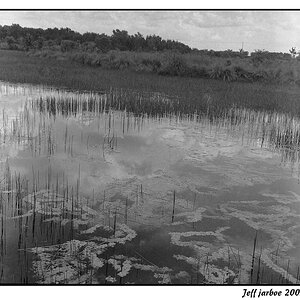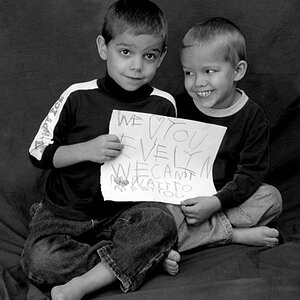- Joined
- Apr 9, 2009
- Messages
- 41,401
- Reaction score
- 5,706
- Location
- Iowa
- Website
- kharrodphotography.blogspot.com
- Can others edit my Photos
- Photos OK to edit
......please refrain from having images larger than 1000pixels on the longest side in posts.
Actually, TPF says no longer than 800 pixels on the longest side.