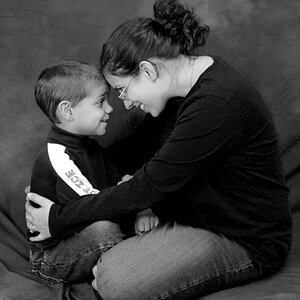CeeScott
TPF Noob!
- Joined
- Jul 21, 2014
- Messages
- 5
- Reaction score
- 2
- Location
- Dearborn, MI
- Can others edit my Photos
- Photos OK to edit
Hey all, long time lurker but I had to register just to post this question. I searched the forum a few different ways and couldn't find any leads on the problem I'm having.
We are an auction house, and I have a setup I'm using strictly for coin photography. It's not all space-age top of the line, but 90% of what I'm doing looks great.
The camera is an Olympus TG-2, attached to a photo stand. I have a two-light setup running standard incandescent bulbs ("soft white") inside soft light boxes. I use a custom white balance, shot against a neutral gray card each time I start a session.
Here's an example of a silver dollar shot that looks as I would expect, and this is a typical result:

However, I'm noticing a troubling trend when I have a copper or darker toned coin. As you can see from the next shot, there is a spot of "pink" discoloration on Lincoln's head that looks like a discolored/worn/cleaned spot:

Moving the coin around so it's not centered demonstrates that the defect is not on the coin. You'll see in the following photo that Lincoln's face now looks fine and the spot has moved to the back of his head. I can actually spot the "pink" spot in the viewfinder if I move the camera around rapidly, I can watch the discoloration move around to whatever spot I'm pointing at.

Here's a really good example of the problem on another coin. None of that pink halo in the center is present on the coin itself:

This is driving me crazy, as it will negatively effect the amount that a bidder is willing to put up against a coin. My darker coins all look more spot worn than they actually are.
It's either not happening with lighter silver/gold coins or the effect is so faint that it's not a problem.
Things I've tried:
Making sure the lights are behind the plane of the front of the lens, so I am not getting any lens flare.
Going outside on a sunny day and shooting strictly with sunlight - the problem goes away and I cannot duplicate it.
Setting up the white balance to one of the defaults and shooting the coins with the wrong white balance. Problem goes away and I cannot duplicate it.
Swapping out lighting. Seems I can alter the effect for the better with lights of a different color tone, but I favor the over all color and clarity that I'm getting with this setup. CFC bulbs are just too blue, no matter how much I tinker with white balance. If this fixed the problem entirely, then fine, but I'm finding it only alters the effect.
So, awesome community people, are there suggestions for changing my set up? Do I have a faulty camera? Any thoughts you have would be appreciated, because I have 1600 lots waiting to shoot.
Thank you.
We are an auction house, and I have a setup I'm using strictly for coin photography. It's not all space-age top of the line, but 90% of what I'm doing looks great.
The camera is an Olympus TG-2, attached to a photo stand. I have a two-light setup running standard incandescent bulbs ("soft white") inside soft light boxes. I use a custom white balance, shot against a neutral gray card each time I start a session.
Here's an example of a silver dollar shot that looks as I would expect, and this is a typical result:

However, I'm noticing a troubling trend when I have a copper or darker toned coin. As you can see from the next shot, there is a spot of "pink" discoloration on Lincoln's head that looks like a discolored/worn/cleaned spot:

Moving the coin around so it's not centered demonstrates that the defect is not on the coin. You'll see in the following photo that Lincoln's face now looks fine and the spot has moved to the back of his head. I can actually spot the "pink" spot in the viewfinder if I move the camera around rapidly, I can watch the discoloration move around to whatever spot I'm pointing at.

Here's a really good example of the problem on another coin. None of that pink halo in the center is present on the coin itself:

This is driving me crazy, as it will negatively effect the amount that a bidder is willing to put up against a coin. My darker coins all look more spot worn than they actually are.
It's either not happening with lighter silver/gold coins or the effect is so faint that it's not a problem.
Things I've tried:
Making sure the lights are behind the plane of the front of the lens, so I am not getting any lens flare.
Going outside on a sunny day and shooting strictly with sunlight - the problem goes away and I cannot duplicate it.
Setting up the white balance to one of the defaults and shooting the coins with the wrong white balance. Problem goes away and I cannot duplicate it.
Swapping out lighting. Seems I can alter the effect for the better with lights of a different color tone, but I favor the over all color and clarity that I'm getting with this setup. CFC bulbs are just too blue, no matter how much I tinker with white balance. If this fixed the problem entirely, then fine, but I'm finding it only alters the effect.
So, awesome community people, are there suggestions for changing my set up? Do I have a faulty camera? Any thoughts you have would be appreciated, because I have 1600 lots waiting to shoot.
Thank you.






![[No title]](/data/xfmg/thumbnail/37/37608-63b0d340b0972479217b548a4026df96.jpg?1619738149)







![[No title]](/data/xfmg/thumbnail/35/35878-753a9d58c095f0e1aaa96d03c025f6ce.jpg?1619737205)