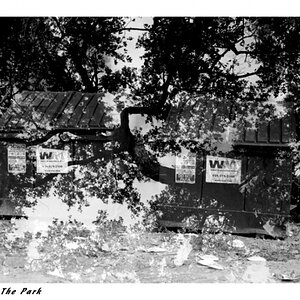auntieofjed
TPF Noob!
- Joined
- Aug 8, 2010
- Messages
- 30
- Reaction score
- 0
- Location
- New Hampshire
- Can others edit my Photos
- Photos NOT OK to edit
no you dont need another partition, thats only if you are going to install Ubuntu, i've done this with many other harddrives, and everytime my computer crashes and i need something. it worksPretty sure that only works if you have created a new partition table but not formatted, when you format NTFS drives they go a bit weird.




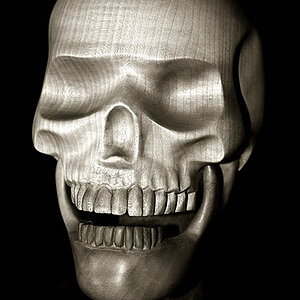



![[No title]](/data/xfmg/thumbnail/36/36393-86ce601930c671b92b6df002b7fcbd0b.jpg?1619737548)

![[No title]](/data/xfmg/thumbnail/36/36392-ee7dc51c9be334b9979003f6316db12e.jpg?1619737547)