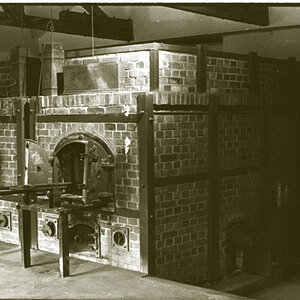darkpbstar
TPF Noob!
- Joined
- May 13, 2008
- Messages
- 273
- Reaction score
- 0
ok after I adjust, my original RAW file is still saved, as it was originally, and I save my adjusted RAW as a jpeg, thus it is a jpeg. But after I save it as jpeg, the colors don't seem to be the same as when I changed it.




![[No title]](/data/xfmg/thumbnail/41/41779-303c41fcb3e37507cbe986d76dbfcf85.jpg?1619739890)


![[No title]](/data/xfmg/thumbnail/32/32160-4e45e524b050f1afae9fd21bf696d61b.jpg?1619735234)