Senor Hound
TPF Noob!
- Joined
- Apr 23, 2008
- Messages
- 1,425
- Reaction score
- 0
- Location
- La la land...
- Can others edit my Photos
- Photos OK to edit
Okay, so she's a little furry, but she's cute.

The main reason I posted this is because I did some PP to it (My FIRST post-processed photo for something other than cropping!) I wanted to see if anyone could tell what I did, and why. If so, maybe you could give me some tips on how to do better (it took me an hour as is...lol!)
Also, I know the background is cluttered, but this is a totally candid shot. I would still like to know how the composition is, so the next time my pup seems mesmerized by my camera, I can take an even better shot.

The main reason I posted this is because I did some PP to it (My FIRST post-processed photo for something other than cropping!) I wanted to see if anyone could tell what I did, and why. If so, maybe you could give me some tips on how to do better (it took me an hour as is...lol!)
Also, I know the background is cluttered, but this is a totally candid shot. I would still like to know how the composition is, so the next time my pup seems mesmerized by my camera, I can take an even better shot.





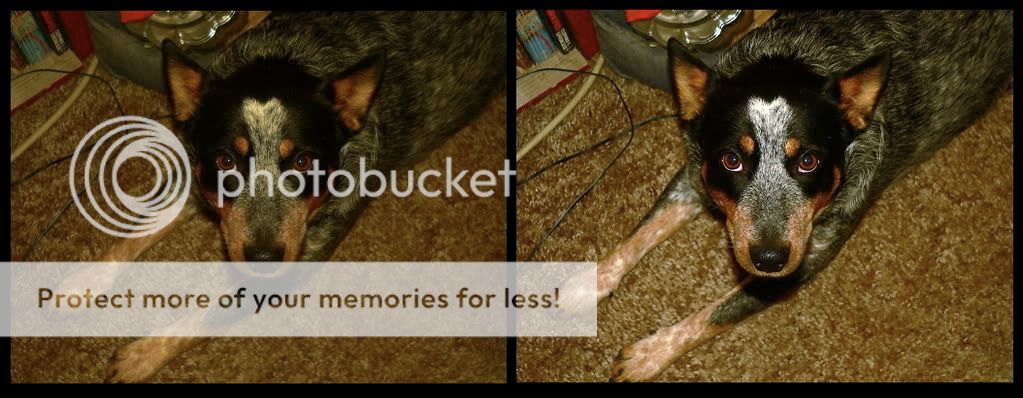

![[No title]](/data/xfmg/thumbnail/31/31011-439c1242fe08cf6b54f32bf06523a567.jpg?1619734567)
![[No title]](/data/xfmg/thumbnail/38/38294-cb4a5aa0ded725d4c694e6eebe276f0d.jpg?1619738564)
![[No title]](/data/xfmg/thumbnail/31/31743-3b294ee78fc71e7bfc025b01eafb0c2d.jpg?1619734986)


![[No title]](/data/xfmg/thumbnail/31/31747-2e2e2bda16938a6a1d5fd6120c558293.jpg?1619734987)




