Stilltime
TPF Noob!
- Joined
- Dec 30, 2008
- Messages
- 132
- Reaction score
- 0
- Can others edit my Photos
- Photos NOT OK to edit
I'm not crazy about the crop, but I wanted to get the car and garbage cans out of the background. I was trying to play around with getting some decent shots of moving subjects, and he was hauling buggy, so I don't think I did too bad (in manual mode!). I increased the saturation a tiny bit, but one of his eyes is kind of shaded, and I'm not sure how I can lighten him up a bit without making him brown (instead of his true blue-black) colour. I shot it in raw but have no idea how that works for making adjustments, if at all.






![[No title]](/data/xfmg/thumbnail/37/37604-7ad625e983f92f880eb65a264eeef5e4.jpg?1619738148)


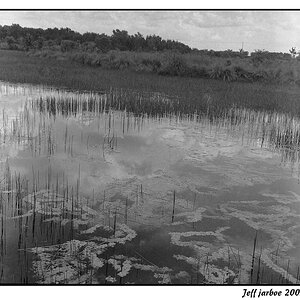
![[No title]](/data/xfmg/thumbnail/31/31748-63241c520f250328a5ec32959b8f53d0.jpg?1619734989)

![[No title]](/data/xfmg/thumbnail/31/31744-f06a1a9bb9c74e3b8b332878f5fe71f1.jpg?1619734986)
![[No title]](/data/xfmg/thumbnail/37/37603-739c5d9b541a083a12f2f30e45ca2b7b.jpg?1619738147)

![[No title]](/data/xfmg/thumbnail/34/34685-17f2466cddc9890af6ca67c65e2e7d5c.jpg?1619736602)