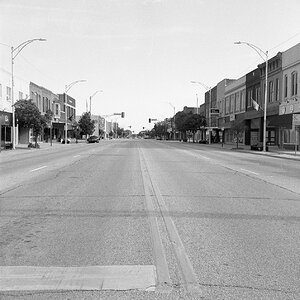ted_smith
TPF Noob!
- Joined
- Oct 4, 2006
- Messages
- 65
- Reaction score
- 0
- Can others edit my Photos
- Photos NOT OK to edit
Hi
I hope it's OK to post this in this forum...its seems the most appropriate.
I have just bought my first digital SLR - a second hand Nikon D70s. I am hugely impressed and have already taken a handful of good shots.
However I am seeking advice on the best way to store and manage what will no doubt develop into a massive digital archive!
I have a 200Gb disk drive setaside ready to go, and have created a basic folder strcture along the lines of "Macros, Landscapes, People, Animals" etc, and then in some I have sub-categories etc.
However, I shoot using RAW + Basic JPEG so that I can quickly eliminate pictures I don't want by scanning through the JPEGs and then use the RAW (NEFs in my case) for the best shots and open them up in The GIMP (photoshop stuff etc). But then I end up after that with a high quality JPEG version of the RAW in addition to the RAW and so it goes on.
What I am hoping to gain from you guys is an idea of how to logically store all my files so that I can find what I am looking for later on in both the RAW formats and the refined JPEG formats. How do you guys do it?
Thanks
Ted
I hope it's OK to post this in this forum...its seems the most appropriate.
I have just bought my first digital SLR - a second hand Nikon D70s. I am hugely impressed and have already taken a handful of good shots.
However I am seeking advice on the best way to store and manage what will no doubt develop into a massive digital archive!
I have a 200Gb disk drive setaside ready to go, and have created a basic folder strcture along the lines of "Macros, Landscapes, People, Animals" etc, and then in some I have sub-categories etc.
However, I shoot using RAW + Basic JPEG so that I can quickly eliminate pictures I don't want by scanning through the JPEGs and then use the RAW (NEFs in my case) for the best shots and open them up in The GIMP (photoshop stuff etc). But then I end up after that with a high quality JPEG version of the RAW in addition to the RAW and so it goes on.
What I am hoping to gain from you guys is an idea of how to logically store all my files so that I can find what I am looking for later on in both the RAW formats and the refined JPEG formats. How do you guys do it?
Thanks
Ted