Orgnoi1
TPF Noob!
- Joined
- Aug 22, 2006
- Messages
- 481
- Reaction score
- 0
- Location
- Upstate NY
- Website
- www.northeastfoto.com
- Can others edit my Photos
- Photos NOT OK to edit
Since there are two of us uploading to two servers at two locations.... heh...
we do each download by YEAR_MONTH_DATE-(initial)... they go first into a folder called "Non-Disk-Archived-2006" and then each month they get burned to DVD and the folders also moved to "Disk-Archived-2006-Month" where they sit till we run close to end of room on the 500gb we run on each server... then it is taken off and the only way we can access it is through our backup dvds... its pretty flawless when everyone is on the same sheet of music...
we do each download by YEAR_MONTH_DATE-(initial)... they go first into a folder called "Non-Disk-Archived-2006" and then each month they get burned to DVD and the folders also moved to "Disk-Archived-2006-Month" where they sit till we run close to end of room on the 500gb we run on each server... then it is taken off and the only way we can access it is through our backup dvds... its pretty flawless when everyone is on the same sheet of music...




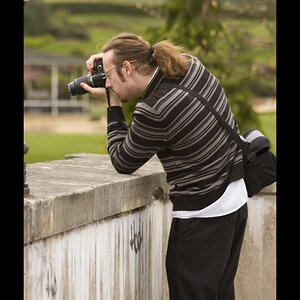




![[No title]](/data/xfmg/thumbnail/31/31978-02cde49248ebdf1b82fba5c899e08378.jpg?1619735136)


