Tighearnach
TPF Noob!
- Joined
- Oct 26, 2007
- Messages
- 224
- Reaction score
- 0
- Website
- www.flickr.com
- Can others edit my Photos
- Photos OK to edit
Hi
Just wondering people think this shot has been overcooked in Photoshop Elements. I have original and shopped versions below.
 http://farm3.static.flickr.com/2533/4087226362_2dffffe1fb_o.jpg
http://farm3.static.flickr.com/2533/4087226362_2dffffe1fb_o.jpg

Any advice on how to approach sunset shots in the dark room greatly appreciated.
Thanks
T
Just wondering people think this shot has been overcooked in Photoshop Elements. I have original and shopped versions below.


Any advice on how to approach sunset shots in the dark room greatly appreciated.
Thanks
T
Last edited:



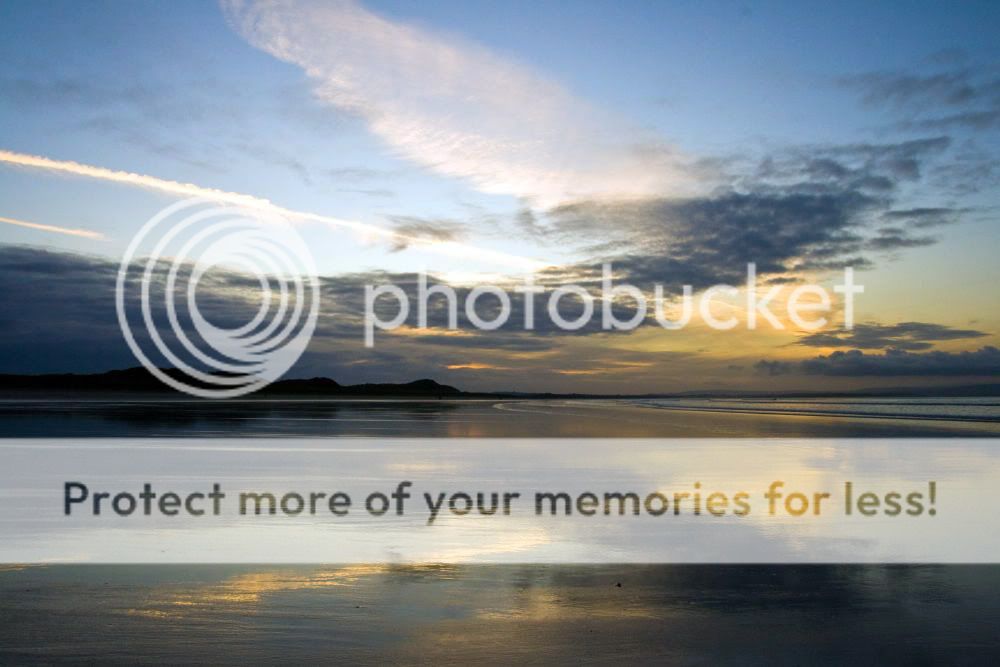

![[No title]](/data/xfmg/thumbnail/31/31702-59b5519e3c9a12b85ca69439a27f5253.jpg?1619734961)
![[No title]](/data/xfmg/thumbnail/32/32953-da4fe78e854d5dbe210d58591ccf42d4.jpg?1619735787)

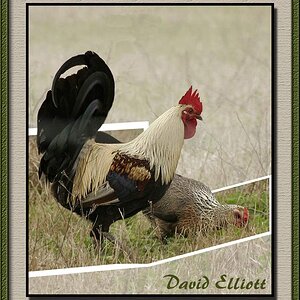


![[No title]](/data/xfmg/thumbnail/37/37622-530e264cdd98e6648079b89d7d3cd356.jpg?1619738153)
![[No title]](/data/xfmg/thumbnail/32/32838-c28b0c47ca2cb319a1f97cc29ed60d61.jpg?1619735681)


