Ysarex
Been spending a lot of time on here!
- Joined
- Nov 27, 2011
- Messages
- 7,139
- Reaction score
- 3,698
- Location
- St. Louis
- Can others edit my Photos
- Photos OK to edit
When in doubt about an exposure, learn to take a peek at the histogram. Not sure what camera you use, but usually when you're viewing a photo on the LCD screen of your camera there's generally a display button you can press repeatedly to change what sort of extra info gets displayed and one of those displays will show the histogram.
Here's the histogram for this image:
View attachment 7240
If you're not familiar with how to interpret a histogram there are numerous tutorials on the web. Here's one: Understanding Digital Camera Histograms: Tones and Contrast
You can think of the histogram as 256 columns ... standing side-by-side. The height of each "column" represents the number of pixels in your image that have that particular level of tonality. A tonality of 128 would be exactly in the middle. A tonality of 0 would be complete blackness. A tonality of 255 would be completely white (maximum values on all three color channels).
If the black graph is "climbing the walls" on either the left or right side then the image is clipped. If it's climbing the walls on the LEFT then it means you had so much data at tonality of 0 that REALLY you probably had data at tonalities in negative values that your camera simply could not capture. In other words, your "shadows" got clipped. If it's climbing the walls on the RIGHT then it means you had so much data at the maximum tonality of 255 that REALLY you probably had a lot of data at tonalities even higher than 255... but your camera couldn't capture those. As a result you lost data because your "highlights" got clipped.
Once you lose data there is no recovery (not unless you're a really talented artist and you can fake in something that make it look reasonable.)
A quick glance at the histogram after any shot where you question whether the exposure was good will tell you if you're safe or not.
ALSO... since you posted the exposure info (ISO 100, 1/250th @ f/5.6) we can see immediately that your exposure would have predictably over-exposed this shot. How could we possibly know that without being there when you took this shot and metered the light for ourselves? The "sunny 16" rule: The rule says that in "full sunlight" that a correct exposure should happen at f/16 (hence the "16" part of the name) AND with the shutter speed set to the inverse of the ISO speed. So at ISO 100, you'd use 1/100th (and for a lot of cameras the closest they can come to that is 1/125th).
We can see that this was taken in full-sun. You were at ISO 100. Had you been at f/16 and 1/100th, you'd have got a "correct" exposure (although the background would have been sharper than you may have wanted). Your shutter speed was 1 stop down (1/250th -- technically that's 1-1/4 stop faster, but close enough for round-off) but your aperture was 3 stops up. That means your exposure was predictably 2 full-stops (or 4 times more light) than you wanted for this shot.
If you wanted to shoot this at f/5.6 (as you did) to create the same level of background blur, then you're shooting 3 stops down from f/16 (f/11 -> f/8 -> f/5.6. That's three stops down.) So you have to move the shutter speed three stops UP. From 1/100 -> 1/200 -> 1/400 -> 1/800. And if you had a non-digital camera (mechanical shutter speeds were generally 1/125 -> 1/250th -> 1/500th -> 1/1000th) then 1/1000th would have worked. There would not be a significant difference in exposure results from 1/800th to 1/1000th. I know this "seems" like a large difference, but "stops" require a full doubling or halving. The actual difference would be only slightly noticeable -- close enough that either 1/800 or 1/1000 would have been useful.
The "sunny 16" rule was designed as a base-line back in the days when cameras didn't have built-in light meters. The rule is a bit more elaborate than what I've stated above (it has guidelines for what to do in light overcast, heavy overcast, various levels of shade, etc.) Even though modern cameras have built-in meters, knowing the manual rule can help as a kind of sanity check.
I want to make one qualification here concerning this point: "A quick glance at the histogram after any shot where you question whether the exposure was good will tell you if you're safe or not."
I'm assuming you're referring to the histogram display available on the camera. Camera's have either a live histogram that you can check before the shot and/or a histogram after the shot. It can be valuable to check the camera histogram however its data is only valid for the camera processed JPEG. Both the live and after-shot histograms displayed by the camera are derived from how the camera JPEG engine will or has processed the sensor data. If you shoot camera JPEGs that histogram is golden. BUT if you shoot RAW that histogram is false. I shoot RAW only and both my cameras will typically hand me a histogram that indicates clipped highlights when in fact I have the exposure right.
Shoot RAW and get the best exposure and you get better end results. To do that you have to understand that the camera histogram is the product of the camera's image processor and take it with a very big grain of salt.
Joe


![[No title]](/data/xfmg/thumbnail/36/36394-700ff78d7b45c663863e641a9bcf1fe1.jpg?1619737548)



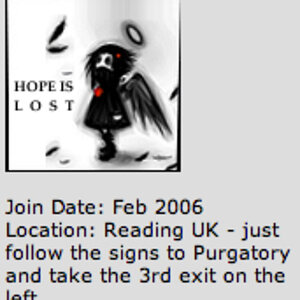

![[No title]](/data/xfmg/thumbnail/34/34144-52e7a5d3e3908ae808afeabfe86fffdc.jpg?1619736317)
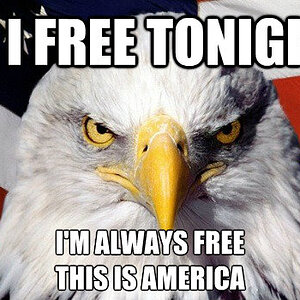
![[No title]](/data/xfmg/thumbnail/42/42472-9229a7111196e5db141ab82c04a4ba48.jpg?1619740193)


![[No title]](/data/xfmg/thumbnail/42/42471-71fb529e01fae8170cc2a98655bd05e7.jpg?1619740193)