Simonch
No longer a newbie, moving up!
- Joined
- Feb 17, 2006
- Messages
- 112
- Reaction score
- 63
- Location
- St. Cyrus
- Can others edit my Photos
- Photos OK to edit
Hey guys!
ok, so maybe im a bit out of my depth posting in this forum, should have perhaps gone to the beginners section!
I am using a Panasonic Lumix DMC FZ-5, and when i use a slow shutter, all of my photo's are far too bright, i have tried lowering the iso, and selecting and underexposed setting. was wondering if anyone could shed some light (no pun intented) on the situation and give me some pointers?
Smashin, thanks a lot
ok, so maybe im a bit out of my depth posting in this forum, should have perhaps gone to the beginners section!
I am using a Panasonic Lumix DMC FZ-5, and when i use a slow shutter, all of my photo's are far too bright, i have tried lowering the iso, and selecting and underexposed setting. was wondering if anyone could shed some light (no pun intented) on the situation and give me some pointers?
Smashin, thanks a lot





![[No title]](/data/xfmg/thumbnail/37/37280-a7e70a01ccd331918e71645cd4c1f16e.jpg?1619737977)

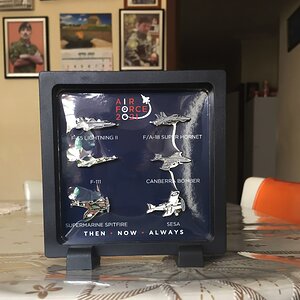

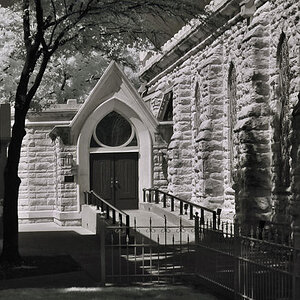


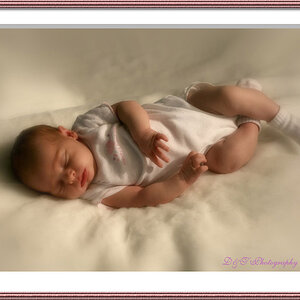
![[No title]](/data/xfmg/thumbnail/41/41799-fe172a668fba7717bf773664387d64aa.jpg?1619739897)