Rex76
TPF Noob!
- Joined
- Sep 2, 2009
- Messages
- 9
- Reaction score
- 0
- Location
- Taipei
- Can others edit my Photos
- Photos OK to edit
When I take several shots with the plan to merge them into a panorama (eg a landscape photo), the sky is often different shades of blue (darker/lighter). So, when I merge the photos via Photoshop, I often get sharp lines that slice up the sky.
How can I avoid this?
I use a Nikon D90 (SLR) and a Canon 880 (POS) and Photoshop Elements 2.
Thanks
How can I avoid this?
I use a Nikon D90 (SLR) and a Canon 880 (POS) and Photoshop Elements 2.
Thanks



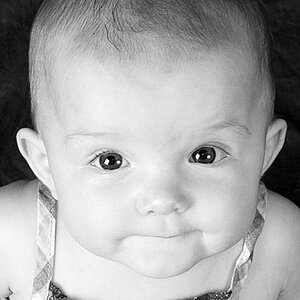


![[No title]](/data/xfmg/thumbnail/37/37602-1ef8dbb1c2d0e4ff347ee65d328c3603.jpg?1619738147)
![[No title]](/data/xfmg/thumbnail/37/37606-3c9ffb5906173fa2aa489341967e1468.jpg?1619738148)





