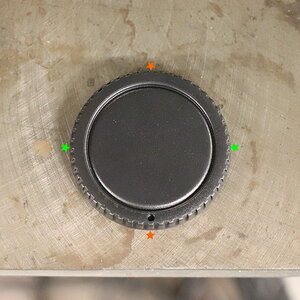Ballistics
Been spending a lot of time on here!
- Joined
- Jun 5, 2011
- Messages
- 3,781
- Reaction score
- 633
Added 8GB of Ram recently for a total for 16gb for photoshop, and recently whenever I use photoshop or
premiere pro my computer will experience the blue screen of death. I checked temps, so it's not overheating.
If I don't use photoshop or adobe, I experience no crashes. Any ideas?
premiere pro my computer will experience the blue screen of death. I checked temps, so it's not overheating.
If I don't use photoshop or adobe, I experience no crashes. Any ideas?