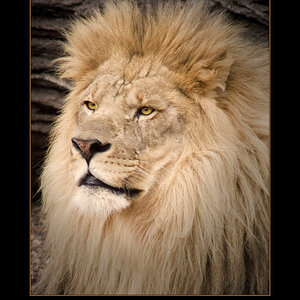plastii
TPF Noob!
- Joined
- Oct 12, 2007
- Messages
- 318
- Reaction score
- 0
- Location
- Gilberts, IL
- Can others edit my Photos
- Photos OK to edit
Hi there.
I have a question for Photoshop/computer gurus. I'm going to replace my old PC within next few days, and I was thinking about buing this one:
CompUSA.com | RB-NC816AA | HP Pavilion Elite m9528c Refurbished Desktop PC
The price is right and and the question is...will it be powerfull enaugh for photoshop? (CS3/CS4)
My old PC was pretty slow and took forever to photomerge 10 photographs into panorama.
I was also thinking about i7, but it's too expensive for me.
Thanks
Marek.
I have a question for Photoshop/computer gurus. I'm going to replace my old PC within next few days, and I was thinking about buing this one:
CompUSA.com | RB-NC816AA | HP Pavilion Elite m9528c Refurbished Desktop PC
The price is right and and the question is...will it be powerfull enaugh for photoshop? (CS3/CS4)
My old PC was pretty slow and took forever to photomerge 10 photographs into panorama.
I was also thinking about i7, but it's too expensive for me.
Thanks
Marek.



![[No title]](/data/xfmg/thumbnail/36/36651-948fc64542c147745d3f3c48bce31dce.jpg?1619737673)


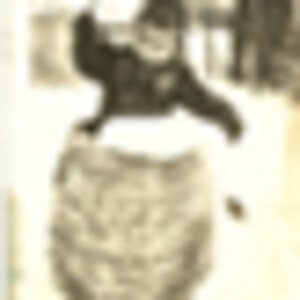
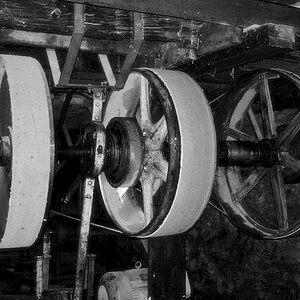



![[No title]](/data/xfmg/thumbnail/42/42397-30faa170de7ed9be38adf00b9b26a220.jpg?1619740167)