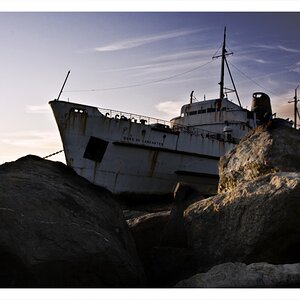jlykins
TPF Noob!
- Joined
- Dec 1, 2007
- Messages
- 1,235
- Reaction score
- 3
- Location
- Cincinnati
- Website
- www.jlykinsphotos.com
- Can others edit my Photos
- Photos OK to edit
Good point.I think that some have a problem with the fact that other people will just download actions made by other people, to get specific effects. Like 'Midnight Sepia' for example. It's not really all that creative to just get and run that action on your photos.
I think we shouldn't judge an image by it's process. Look at the final image and take it for that. If we want to discuss or judge the process itself, that's fine too...but remember that the process is different from the image itself.








![[No title]](/data/xfmg/thumbnail/31/31012-f5e0c7cdea2f2c3e44737e3f61c2461a.jpg?1619734567)