thanos
TPF Noob!
- Joined
- Feb 10, 2007
- Messages
- 31
- Reaction score
- 0
- Location
- Brisbane, Great Southern Land
- Can others edit my Photos
- Photos OK to edit
Low Light, Slow Shutter, no VR (yet) = Photo Blur = My Curse (and many others I would imagine). Now I dont think this is even possible, but I'm throwin it out here to see if anyone knows a ways to remove general handhleld blur (however partially).
Here's an example (Moreton island, the day before, late afternoon, handheld with nikon d80). That little bit of blur ruins the photo abit for me (hard to tell here, but blown up makes it a bit of an issue).

Now if anyone has an ideas as to how one can "photoshop" blur out of photos (even a little), it would be much appreciated.
Matt Keks
Here's an example (Moreton island, the day before, late afternoon, handheld with nikon d80). That little bit of blur ruins the photo abit for me (hard to tell here, but blown up makes it a bit of an issue).

Now if anyone has an ideas as to how one can "photoshop" blur out of photos (even a little), it would be much appreciated.
Matt Keks


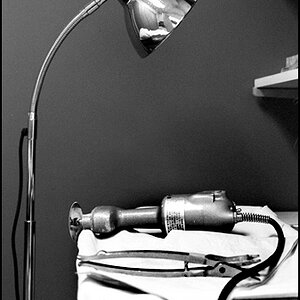
![[No title]](/data/xfmg/thumbnail/31/31980-e5048a424621c7b3cd0d306d63c09d67.jpg?1619735137)








![[No title]](/data/xfmg/thumbnail/31/31979-ea92aca54ae865842d998c9cec534991.jpg?1619735137)
