gossamer
TPF Noob!
- Joined
- Dec 24, 2013
- Messages
- 234
- Reaction score
- 23
- Location
- New Jersey
- Can others edit my Photos
- Photos OK to edit
Hi all,
I have a picture I took of my daughter at the beach with my D300 and 17-85mm and would like to convert it to a 16x20 canvas. I played around in Photoshop for a bit to try and lighten her face/eyes, but not sure it's as good as it could be.
Does anyone have any suggestions for improving the brightness and eye visibility?

I have a picture I took of my daughter at the beach with my D300 and 17-85mm and would like to convert it to a 16x20 canvas. I played around in Photoshop for a bit to try and lighten her face/eyes, but not sure it's as good as it could be.
Does anyone have any suggestions for improving the brightness and eye visibility?











![[No title]](/data/xfmg/thumbnail/32/32631-60d0db057ee085953a0921e337396654.jpg?1619735552)
![[No title]](/data/xfmg/thumbnail/32/32809-afb9514cb8c02e2e41c241946e185251.jpg?1619735668)
![[No title]](/data/xfmg/thumbnail/32/32805-61ca9a4fb87d37c0ef4f991ac1705e1f.jpg?1619735667)
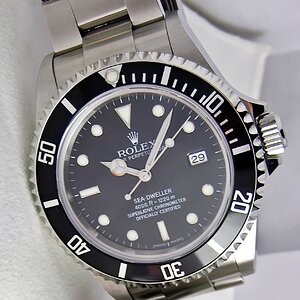
![[No title]](/data/xfmg/thumbnail/39/39470-ad2036a502fde3b73f73e2b45e674866.jpg?1619739042)

