Aedai
No longer a newbie, moving up!
- Joined
- May 12, 2014
- Messages
- 100
- Reaction score
- 40
- Location
- Montana
- Can others edit my Photos
- Photos OK to edit
I had a family friend that had photographs of their family taken during Christmas time... the images come back... uhm, they're awful to say the least (just look down). So I was asked if I could work some magic and get these photos presentable.
1) I am not a professional photographer (I wish!) I'm a hobbyist.
2) I'm quite handy at Photoshop though I specialize in things like business cards (again, NOT a photo editor)
3) I have no idea what I'm doing but hopefully have enough Photoshop experience to get these images looking decent? (I hope)
Okay so obvious problems with this photo
No one was happy about the pictures being taken except that lovely lady. They're awkwardly posed. The background is very busy. The lighting...
A bit of a back story, the lady in the picture wanted a family picture and asked her sons ahead of time to book a photographer. They forgot so someone with a camera came on by. She really wanted a studio shot so I tried to make it look like they were in a studio... And probably failed.
And this is my edit:
What would you have done differently? (Editing wise anyway... don't hurt me for the awful picture, I didn't take it )
)
1) I am not a professional photographer (I wish!) I'm a hobbyist.
2) I'm quite handy at Photoshop though I specialize in things like business cards (again, NOT a photo editor)
3) I have no idea what I'm doing but hopefully have enough Photoshop experience to get these images looking decent? (I hope)
Okay so obvious problems with this photo
No one was happy about the pictures being taken except that lovely lady. They're awkwardly posed. The background is very busy. The lighting...
A bit of a back story, the lady in the picture wanted a family picture and asked her sons ahead of time to book a photographer. They forgot so someone with a camera came on by. She really wanted a studio shot so I tried to make it look like they were in a studio... And probably failed.
And this is my edit:
What would you have done differently? (Editing wise anyway... don't hurt me for the awful picture, I didn't take it
Last edited by a moderator:




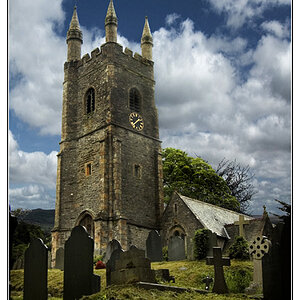


![[No title]](/data/xfmg/thumbnail/31/31087-2287670c7bc11f26914352b7d9404588.jpg?1619734603)
![[No title]](/data/xfmg/thumbnail/34/34695-42e00aba923f9e1fb7d814399a63ad68.jpg?1619736606)


![[No title]](/data/xfmg/thumbnail/31/31090-4f0653c24dc61d2950c0fea87eb4d827.jpg?1619734606)



![[No title]](/data/xfmg/thumbnail/34/34691-2fa9779b0e77f698b193a633b9242553.jpg?1619736604)