dostagamom
TPF Noob!
- Joined
- May 8, 2007
- Messages
- 119
- Reaction score
- 0
- Location
- Valdosta, Georgia
- Can others edit my Photos
- Photos OK to edit
I am new to photography and editing and was wondering if you all could give me tips on how to edit better. I have attached the original picture and the edited one. I am using Paint Shop Pro because this program is much cheaper than Photoshop and I just wanted something to play around with right now. I would eventually love to purchase Photoshop when I am more experienced. Thank you in advance for helping me out!!
http://i202.photobucket.com/albums/aa102/dostagamom/100_1215.jpg
http://i202.photobucket.com/albums/aa102/dostagamom/drewandbaileesitting2.jpg
http://i202.photobucket.com/albums/aa102/dostagamom/100_1215.jpg
http://i202.photobucket.com/albums/aa102/dostagamom/drewandbaileesitting2.jpg


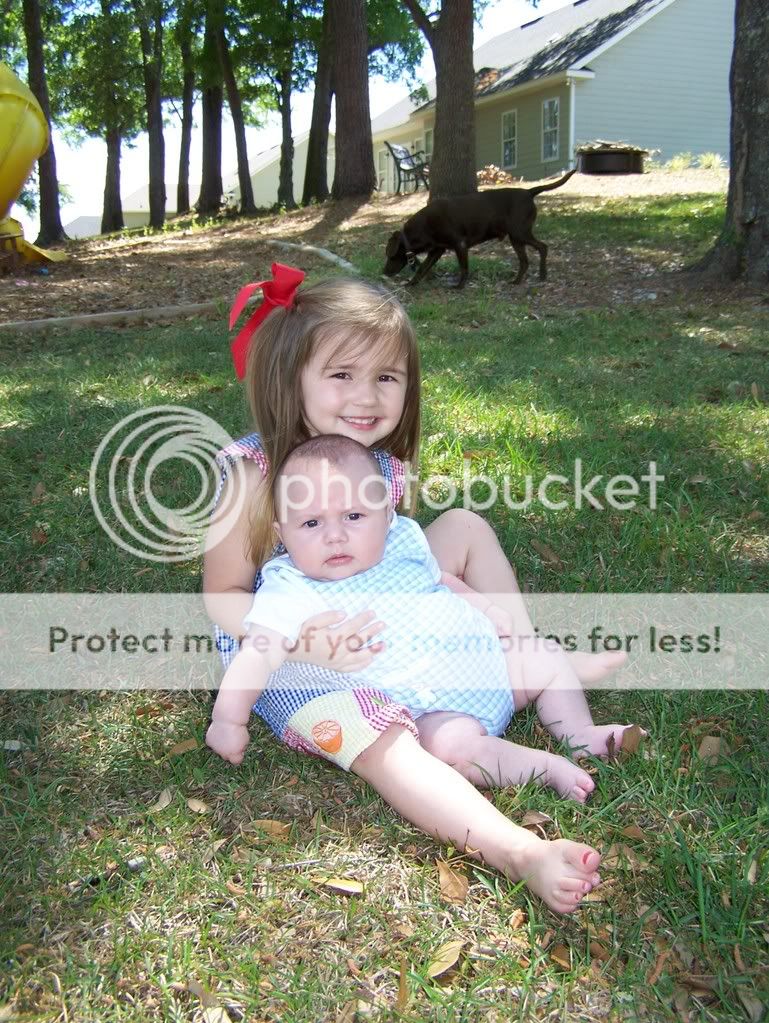






![[No title]](/data/xfmg/thumbnail/32/32179-99b00fe3df8a5ed7303ced76980128fd.jpg?1619735235)

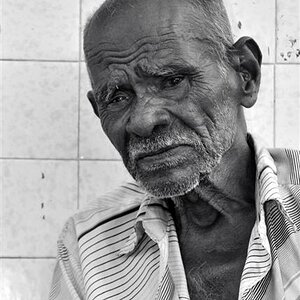

![[No title]](/data/xfmg/thumbnail/31/31978-02cde49248ebdf1b82fba5c899e08378.jpg?1619735136)
![[No title]](/data/xfmg/thumbnail/41/41906-b9041eb5a3fa48eb5d5084ac2198a75c.jpg?1619739940)

![[No title]](/data/xfmg/thumbnail/42/42040-7a66cabbeffd44783ea44a91ef4d0e70.jpg?1619739987)

![[No title]](/data/xfmg/thumbnail/32/32178-010a47bfeb945bdafb02b0ee4888290c.jpg?1619735235)