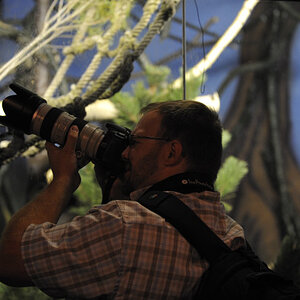floatingby
No longer a newbie, moving up!
- Joined
- Jul 9, 2015
- Messages
- 121
- Reaction score
- 51
- Location
- Longueuil
- Website
- www.photographie.floatingby.com
- Can others edit my Photos
- Photos OK to edit
I would look at Corel, either Paintshop pro or Aftershot pro depending on what you meant by "editing". Aftershot is more centered around a photographic, RAW workflow while Paintshop leans more toward graphic design. At the current price, you can even get a perpetual license for both for less than the cost of 1 year rental of Adobe equivalent, and they're just as capable programs, in some ways more capable(AS for instance support layers).


![[No title]](/data/xfmg/thumbnail/32/32156-d6cfe2865ceed861a0633752a006ea20.jpg?1619735234)

![[No title]](/data/xfmg/thumbnail/36/36301-27972c0474532c2ef657014362950733.jpg?1619737495)


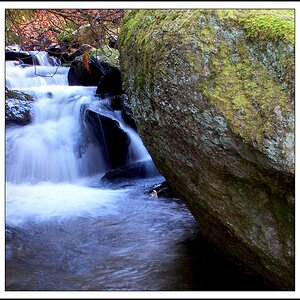



![[No title]](/data/xfmg/thumbnail/32/32155-5dfb2c8aee58498ba1862d4f34389669.jpg?1619735234)