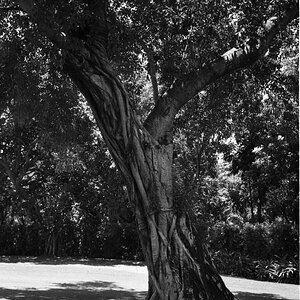ann
No longer a newbie, moving up!
- Joined
- May 14, 2007
- Messages
- 4,263
- Reaction score
- 189
- Can others edit my Photos
- Photos NOT OK to edit
Since you have a Mac , check out Pixelmator , it is about $20 and does amazing things considering the cost .
And for $5 there is a video that goes into great detail about how to use the various tools.
And for $5 there is a video that goes into great detail about how to use the various tools.


![[No title]](/data/xfmg/thumbnail/36/36300-760519cb9a8ebbfc57cc3d1fda5dd37c.jpg?1619737494)




![[No title]](/data/xfmg/thumbnail/31/31012-f5e0c7cdea2f2c3e44737e3f61c2461a.jpg?1619734567)