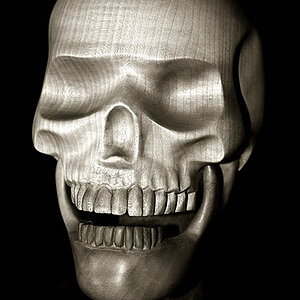Big
TPF Noob!
- Joined
- Apr 22, 2009
- Messages
- 1,227
- Reaction score
- 0
- Location
- New Hampshire
- Website
- coffmanimages.webs.com
- Can others edit my Photos
- Photos NOT OK to edit
Hey every one! I want to give this to my grandmother's bf as a gift in a frame and I was wondering if it looks alright. I'd like to be able to "thin" his left hand out a bit because I had used a slower shutter speed and caught a tiny bit of motion blur which made his hand look thicker. I'm so upset I didn't use a faster shutter speed, it was a quick point and shoot moment. I figured if I framed it as a 5x7, not many people would pick it out. Any other suggestions would be great.
Thanks!

Thanks!