Navigation
Install the app
How to install the app on iOS
Follow along with the video below to see how to install our site as a web app on your home screen.

Note: This feature currently requires accessing the site using the built-in Safari browser.
More options
You are using an out of date browser. It may not display this or other websites correctly.
You should upgrade or use an alternative browser.
You should upgrade or use an alternative browser.
photo help.
- Thread starter Kerri27
- Start date
philippians1v21
TPF Noob!
- Joined
- Sep 3, 2008
- Messages
- 26
- Reaction score
- 0
- Location
- Spokane, WA
- Can others edit my Photos
- Photos OK to edit
If I'm correct you would need a color copy of the Black and White one to color in the flowers the easy way. If you don't you will have to do it by hand. On the second you could delete the guys and then clone stamp the grass and brick back into the picture. Both can be done with Photoshop. I tried on #2 and was missing part of the grooms back or I would post it. The first is easy but I don't have a color copy of the picture.
John_05
TPF Noob!
- Joined
- Nov 26, 2005
- Messages
- 523
- Reaction score
- 4
- Can others edit my Photos
- Photos NOT OK to edit
I had a go at the second one.

It's not perfect, but I only had a couple of minutes to work with. For some reason, Vista doesn't like Paintshop Pro and it freezes up on me after about 5-6 minutes.
Hopefully someone else can come in and help you more.

It's not perfect, but I only had a couple of minutes to work with. For some reason, Vista doesn't like Paintshop Pro and it freezes up on me after about 5-6 minutes.
Hopefully someone else can come in and help you more.
philippians1v21
TPF Noob!
- Joined
- Sep 3, 2008
- Messages
- 26
- Reaction score
- 0
- Location
- Spokane, WA
- Can others edit my Photos
- Photos OK to edit

Ok here is my go on the second one. 2 things though.
1. Please learn this. It is not that hard. If you don't have photoshop please download GIMP. Its free and very similar to photoshop. I took the color image and duplicated it to a layer. On the layer I changed the Hue/Saturation to Black and white. On that layer I then used the eraser tool on the flowers. This erases the black and white showing the color. I hope this helps in the future so you can learn and recreate this effect if you didn't know how to all ready.
2. I feel that this takes the focal point in a new direction, so be careful in using the technique. If you point was to showcase the flowers then awesome but I find at weddings that the flowers aren't the point. It is the Bride and Groom. If flowers in this case are your point then you win.
Hope this helps in any way.
Jeremy
Last edited:
Most reactions
-
 428
428 -
 287
287 -
 282
282 -
 266
266 -
 222
222 -
 198
198 -
 182
182 -
 179
179 -
 164
164 -
 164
164 -
 150
150 -
 130
130 -
 120
120 -
 95
95 -
I
94
Similar threads
- Replies
- 11
- Views
- 853
- Replies
- 0
- Views
- 138
- Replies
- 2
- Views
- 162
- Replies
- 14
- Views
- 553




![[No title]](/data/xfmg/thumbnail/42/42059-61b97bbebb00e6276672551f4e3b3e43.jpg?1619739995)
![[No title]](/data/xfmg/thumbnail/31/31014-6b1a572624824b852f5adaf3594767af.jpg?1619734569)





![[No title]](/data/xfmg/thumbnail/31/31013-b871f1d295c83b831c1423028e1ce5dc.jpg?1619734568)

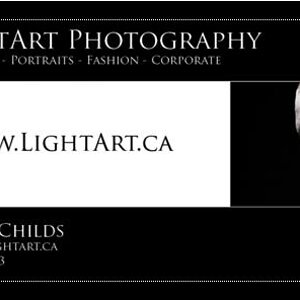

![[No title]](/data/xfmg/thumbnail/42/42058-8597ac0f687fb4007aa3ca0210936f04.jpg?1619739994)