dearlybeloved
No longer a newbie, moving up!
- Joined
- Dec 22, 2009
- Messages
- 511
- Reaction score
- 41
- Location
- Auburn, AL
- Can others edit my Photos
- Photos NOT OK to edit
i have a photo that i took in raw that i thought would be nice. turns out, i think it is. problem? i dont know how to process it properly. its under exposed and its so dark and i want to tweek it. whats a good program i can download (free) that would be good to process this. im on a mac so please let me know.
thanks
thanks



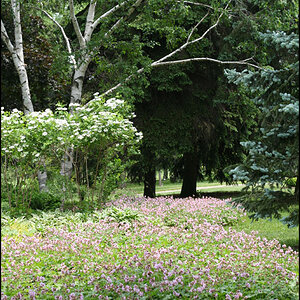








![[No title]](/data/xfmg/thumbnail/37/37604-7ad625e983f92f880eb65a264eeef5e4.jpg?1619738148)
![[No title]](/data/xfmg/thumbnail/34/34688-a1ead83a3067b449d62078d1170e00f6.jpg?1619736603)
