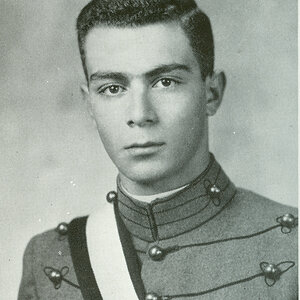qwerty11
TPF Noob!
- Joined
- Jul 2, 2017
- Messages
- 2
- Reaction score
- 0
- Can others edit my Photos
- Photos NOT OK to edit
As the title says. I have a couple Aperture libraries, I also have several folders that I have exported pictures out of Aperture into. I also have folders with photos that are not in Aperture. The problem is, I'm not sure what has been exported or what is duplicated in the Aperture libraries. I am wanting to clean house and move everything over to Lightroom. I am trying to figure out the best way to do this. My intuition is to import/merge everything into on Aperture library, export this to Lightroom, and then use some kind of duplicate photo scrubber program to get rid of the excess.
I really could use some opinions on this. If I do not take care of this now, it will just be a larger problem latter.
I really could use some opinions on this. If I do not take care of this now, it will just be a larger problem latter.




![[No title]](/data/xfmg/thumbnail/36/36302-6ee4929dfdf80290ffd73704693e860f.jpg?1619737496)
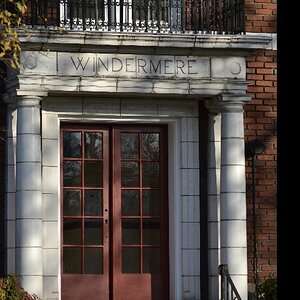


![[No title]](/data/xfmg/thumbnail/40/40356-883c642c8d24d2709b359f9c8b196fcf.jpg?1619739437)
![[No title]](/data/xfmg/thumbnail/36/36301-27972c0474532c2ef657014362950733.jpg?1619737495)
![[No title]](/data/xfmg/thumbnail/36/36603-a830ccec573081105d6aafcccc650605.jpg?1619737642)