Hannah_I
TPF Noob!
- Joined
- Feb 9, 2017
- Messages
- 4
- Reaction score
- 0
- Can others edit my Photos
- Photos NOT OK to edit
Hi, first time poster here..
I have thousands of digital photos stored which currently have no order to them other than being saved in folders in the Windows directory. I would like to start the mammoth task of cataloging them and organising them but need advice on what the best (for not FREE) software to do this is.
I'm looking to edit the EXIF data to include for example; Geographic location, identify people in the photos, other keywords which I can later search by etc.
Having done a quick Google I see plenty of free software packages for editing EXIF data but will these be sufficient for all my cataloging requirements and have you any specific suggestions based on experience.
Many thanks...
I have thousands of digital photos stored which currently have no order to them other than being saved in folders in the Windows directory. I would like to start the mammoth task of cataloging them and organising them but need advice on what the best (for not FREE) software to do this is.
I'm looking to edit the EXIF data to include for example; Geographic location, identify people in the photos, other keywords which I can later search by etc.
Having done a quick Google I see plenty of free software packages for editing EXIF data but will these be sufficient for all my cataloging requirements and have you any specific suggestions based on experience.
Many thanks...




![[No title]](/data/xfmg/thumbnail/40/40310-01bec1b9b7918522bf21a09cf75c5266.jpg?1619739414)

![[No title]](/data/xfmg/thumbnail/41/41898-2c70795ddfa6b397714acc28e3e5d36f.jpg?1619739936)
![[No title]](/data/xfmg/thumbnail/41/41490-6af71315284539e04ae1878cda0d613f.jpg?1619739818)
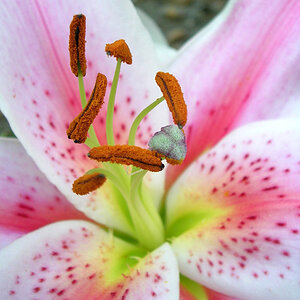
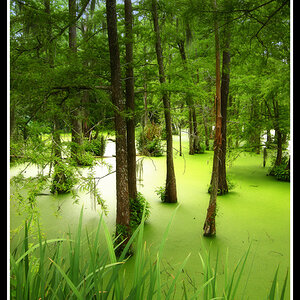
![[No title]](/data/xfmg/thumbnail/35/35932-28690c4fc247cf491230e47fc70ebeb5.jpg?1619737235)
