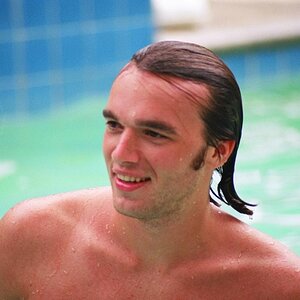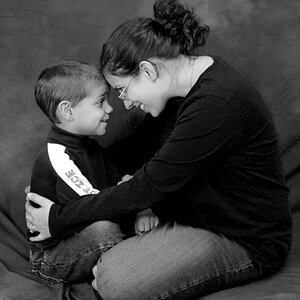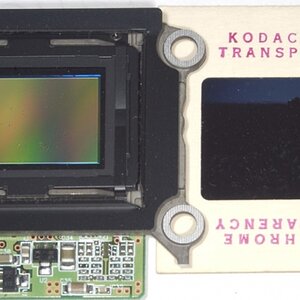Nwcid
No longer a newbie, moving up!
- Joined
- Jan 8, 2018
- Messages
- 489
- Reaction score
- 260
- Location
- PNW
- Website
- www.jbnokesphotography.com
- Can others edit my Photos
- Photos OK to edit
I am directly uploading. Sometimes it works fine, others it does not. I realize they are all openable, but they do not show up directly as an image.
They are a little underexposed. I was trying to reduce backscatter from the snow storm we were in.
They are a little underexposed. I was trying to reduce backscatter from the snow storm we were in.