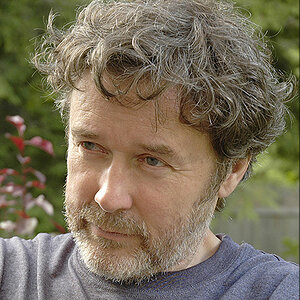Ysarex
Been spending a lot of time on here!
- Joined
- Nov 27, 2011
- Messages
- 7,139
- Reaction score
- 3,693
- Location
- St. Louis
- Can others edit my Photos
- Photos OK to edit
It is only destructive if you save the the changes. If instead you Save As it creates a new file with you finished edit and the original raw is not changed at all.
No raw converter re-writes the original raw file. I wasn't suggesting that. Affinity Photo will not save any of your raw editing work such that you can re-edit without re-doing all the work. For example if you use ACR in Photoshop and make adjustments to a raw file ACR saves all your work in a sidecar XMP file. If you re-open that raw file in ACR a week later all the work you did is saved.
In Affinity if you make adjustments to a raw file using Affinity's raw processing software the second you click the Develop tab Affinity moves you to an RGB file and discards all your raw editing work. Re-open that raw file a minute later and everything you did is gone.
Joe


 Xfinity
Xfinity