thebigbillybob
TPF Noob!
- Joined
- Apr 16, 2004
- Messages
- 127
- Reaction score
- 0
okay i did a search an dound nothin of use to me so im asking.... can someone either tell me a good technique or link me to one where i can sequence several photos into one heres an example of what id like to do









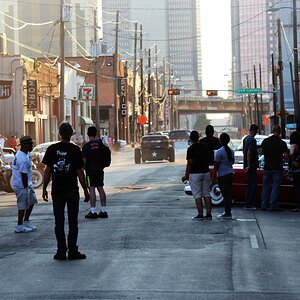
![[No title]](/data/xfmg/thumbnail/30/30862-d177ccfc3a82369b1005863cfe5fd13d.jpg?1619734481)





![[No title]](/data/xfmg/thumbnail/30/30865-3dc03385b0036f80524b0636d0d56f07.jpg?1619734484)

![[No title]](/data/xfmg/thumbnail/30/30861-fee88082ba36d0c3b443492fe3f3f1cd.jpg?1619734481)