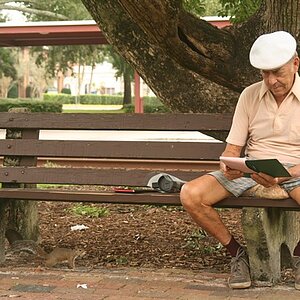Bryce
TPF Noob!
- Joined
- Jul 15, 2010
- Messages
- 188
- Reaction score
- 0
- Location
- Florida
- Can others edit my Photos
- Photos OK to edit
I have been told Elements is pretty much Photo Shop without the bells and whistles. I am getting sick of Elements because it does not reset the settings and it adjust each picture according to how I did the last one and if I open a jpg file it looks awesome but if I open a raw file it takes out the color and puts in a hazy filmy look. Would I solve these problems if I had the full Photo Shop or do I havve some settings off. I like picnik better than my elements but it does not have a regular program. Any help here.








![[No title]](/data/xfmg/thumbnail/35/35263-86f580cf5d28d23109a45984030a79ad.jpg?1619736968)