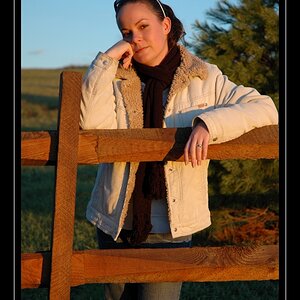chris82
TPF Noob!
- Joined
- Sep 11, 2006
- Messages
- 1,287
- Reaction score
- 1
- Website
- shutterbugs.myfreeforum.org
- Can others edit my Photos
- Photos NOT OK to edit
can anyone tell me how to put my name onto my images.Ive been trying to do it in photoshop but I dont know how




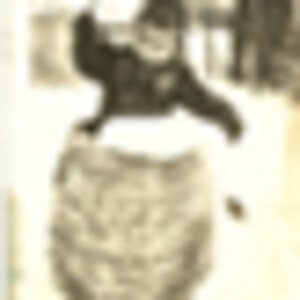



![[No title]](/data/xfmg/thumbnail/36/36651-948fc64542c147745d3f3c48bce31dce.jpg?1619737673)
![[No title]](/data/xfmg/thumbnail/36/36650-edd8c21212fe9fbd7e59bfb08cdc91ea.jpg?1619737672)