iSellJerseyShore
TPF Noob!
- Joined
- Jun 10, 2005
- Messages
- 121
- Reaction score
- 0
- Location
- Jackson - NJ
- Website
- www.iselljerseyshore.com
Can someone point me in the right direction to find some info on how to Take & Stitch Together Photos to form a Panoramic Picture?
I have the Canon Photo Stitch Software, is there a better software out there? Whats required to be done when taking pictures to be stitched together???
Any info greatly appreciated!
BTW: I am shooting with a 20D
-iSellJerseyShore
I have the Canon Photo Stitch Software, is there a better software out there? Whats required to be done when taking pictures to be stitched together???
Any info greatly appreciated!
BTW: I am shooting with a 20D
-iSellJerseyShore





![[No title]](/data/xfmg/thumbnail/32/32941-f21147be61c00828a23d6ce011d840eb.jpg?1619735773)
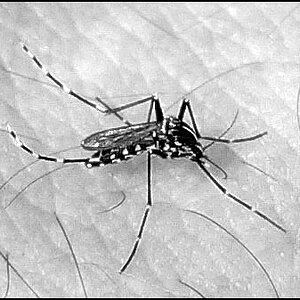




![[No title]](/data/xfmg/thumbnail/37/37530-f696180c1fd3444086283e369551ef10.jpg?1619738131)
![[No title]](/data/xfmg/thumbnail/32/32942-4440dd4ca2ff307a5d19277feedf1d94.jpg?1619735774)
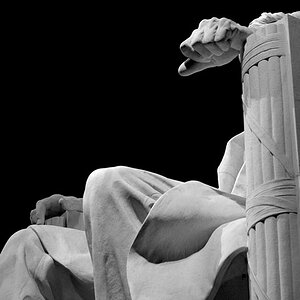
![[No title]](/data/xfmg/thumbnail/37/37532-7a6d436607118989fefaa0b2e7a81169.jpg?1619738131)
