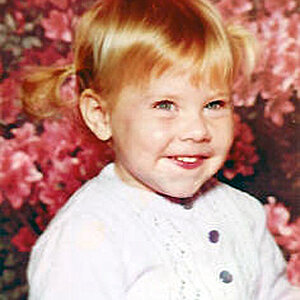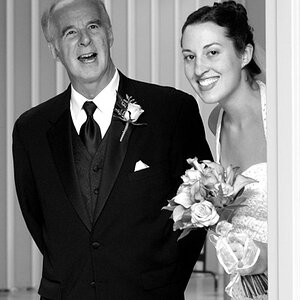bazooka
No longer a newbie, moving up!
- Joined
- Dec 28, 2009
- Messages
- 2,293
- Reaction score
- 294
- Location
- Houston
- Website
- www.dirtjournal.com
- Can others edit my Photos
- Photos OK to edit
I was going to post a before pp and after pp shot for some C&C tonight but after uploading the 'after' shot to photobucket and looking at it side-by-side with the 'after' shot locally, I was blown away by how different (not in a good way) the colors looked on what should be two identical images. Any idea if this is something I'm doing wrong in how I save the jpg before uploading, or is this something that photobucket does, and if I sign up for flikr, will they do it too? I may just start using my home server to host.... this is really disappointing.