DennyCrane
No longer a newbie, moving up!
- Joined
- Sep 11, 2009
- Messages
- 1,375
- Reaction score
- 34
- Location
- The arctic North Coast
- Can others edit my Photos
- Photos OK to edit
This was not a great success.
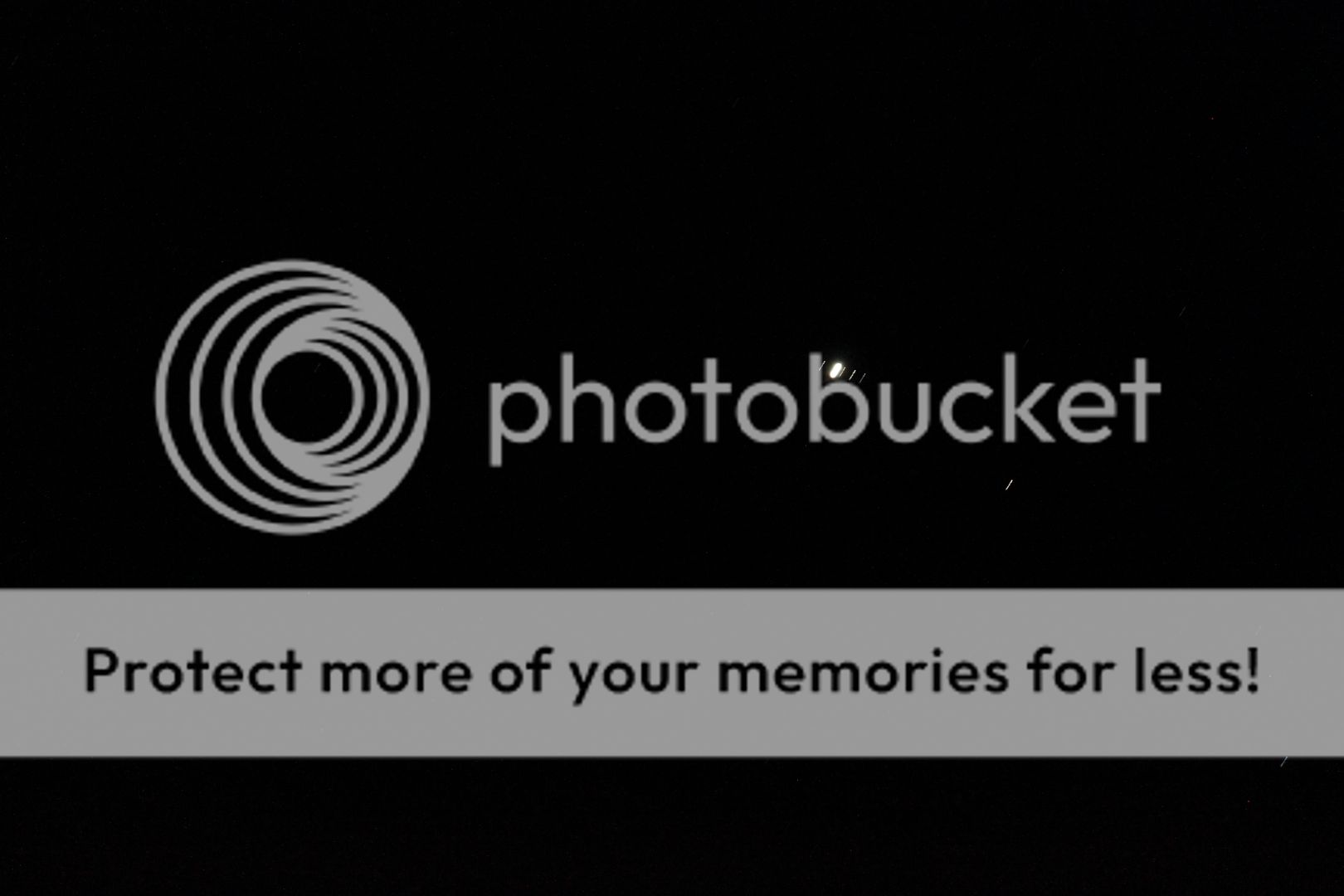
Through live view, Jupiter and 4 of her moons were very well defined. Using a 2 second delay and a tripod, this was the best I could get. I'm wondering if this was from planetary motion, jittering of the camera itself, or what. I should probably be using a remote for the shutter, I know... thoughts?
ISO 3200
.6 second exposure
f/5.6
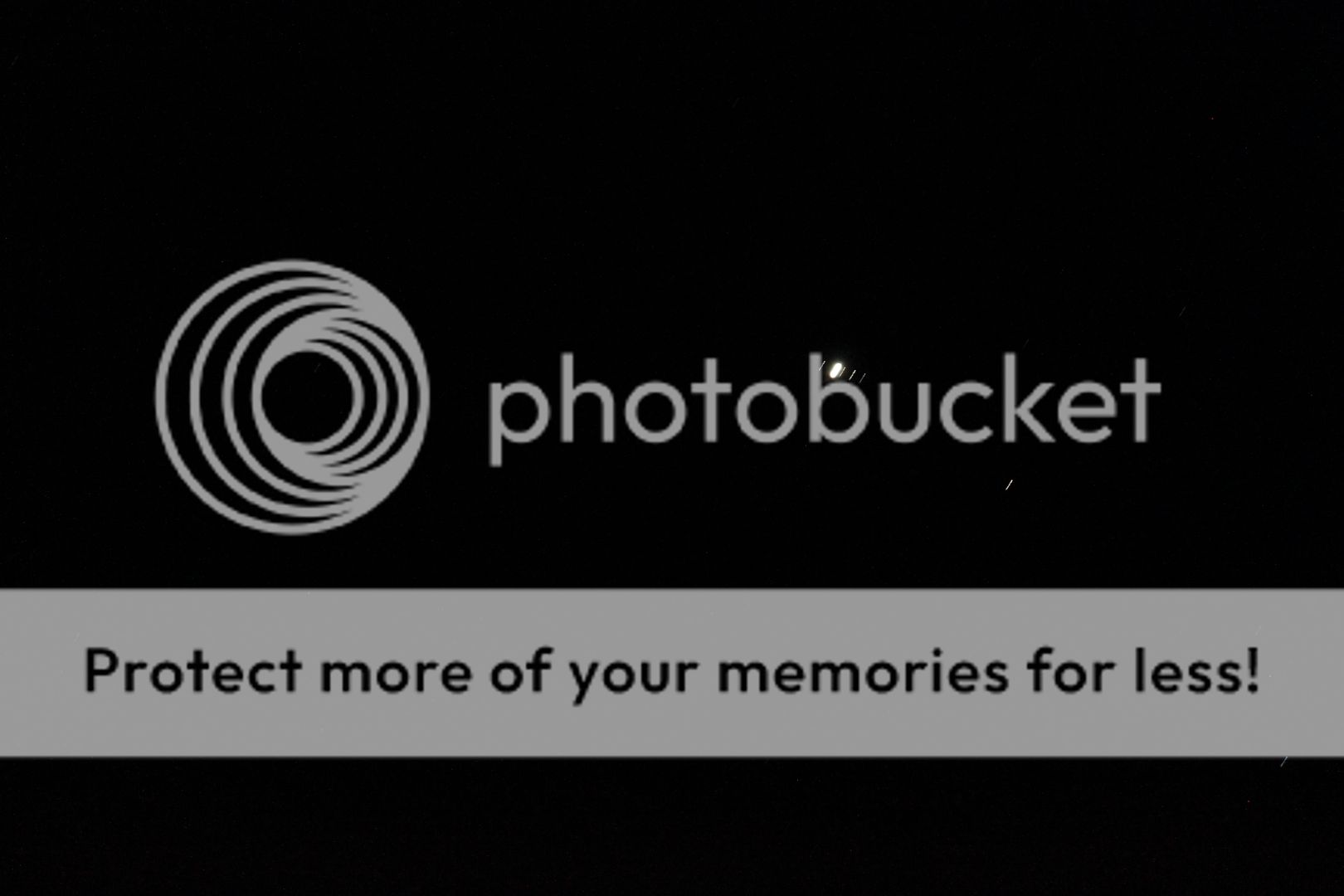
Through live view, Jupiter and 4 of her moons were very well defined. Using a 2 second delay and a tripod, this was the best I could get. I'm wondering if this was from planetary motion, jittering of the camera itself, or what. I should probably be using a remote for the shutter, I know... thoughts?
ISO 3200
.6 second exposure
f/5.6


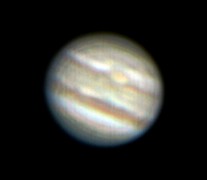












![[No title]](/data/xfmg/thumbnail/32/32809-afb9514cb8c02e2e41c241946e185251.jpg?1619735668)