iflynething
TPF Noob!
- Joined
- Oct 26, 2006
- Messages
- 1,346
- Reaction score
- 0
- Location
- South Carolina USA
- Can others edit my Photos
- Photos OK to edit
I just bought a desktop and an LG Flatron E2250T monitor. It's actually a TV screen but I liked how it looked.
I am using it for larger imaging but when I view photos through Bridge and using the full size preview (hitting the space bar) the gradient of colors is not good. The best way I can describe it is when you save a JPEG at an extremely low setting. I'm not sure what to call it. It's not like pixelation, but more the contrast ratio is not good, even though it's rated at 5,000,000:1 ratio.
The only issue is when I view them in the Windows Photo Gallery (the standard picture viewer for a Windows machine) they look very sharp and the color rendition is great. As far as an analogy, looking through WPG is like saving a JPEG at 12 from photoshop and in Bridge it looks like a 3!
Any idea what could be causing this. I have looking preferences to see if there is a high quality preview. There is and it's turned on and I"m not sure if that's talking about the thumbnail, or when viewed larger. I only look at them in Bridge because it reflect edits to the image without having to save as a JPEG.
~Michael~
I am using it for larger imaging but when I view photos through Bridge and using the full size preview (hitting the space bar) the gradient of colors is not good. The best way I can describe it is when you save a JPEG at an extremely low setting. I'm not sure what to call it. It's not like pixelation, but more the contrast ratio is not good, even though it's rated at 5,000,000:1 ratio.
The only issue is when I view them in the Windows Photo Gallery (the standard picture viewer for a Windows machine) they look very sharp and the color rendition is great. As far as an analogy, looking through WPG is like saving a JPEG at 12 from photoshop and in Bridge it looks like a 3!
Any idea what could be causing this. I have looking preferences to see if there is a high quality preview. There is and it's turned on and I"m not sure if that's talking about the thumbnail, or when viewed larger. I only look at them in Bridge because it reflect edits to the image without having to save as a JPEG.
~Michael~




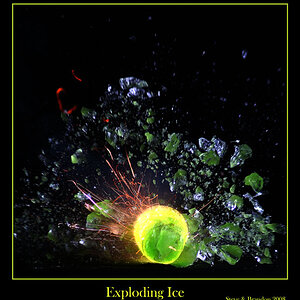

![[No title]](/data/xfmg/thumbnail/34/34066-70cfbd1a7917f22be4d9ded0bd7542d8.jpg?1619736262)
![[No title]](/data/xfmg/thumbnail/32/32929-22e23acc63d6ecb25e5ee941be87121f.jpg?1619735758)





