Lightsped
TPF Noob!
When I edit/process photos at home I get them looking fairly real or correct in my opinion.
When I go to work I notice that the same photos look very bright.
How do we know which monitor or settings to work with?
How do my photos look ovcrall? Too bright? Too saturated? About right?
http://www.500px.com/Lightsped
When I go to work I notice that the same photos look very bright.
How do we know which monitor or settings to work with?
How do my photos look ovcrall? Too bright? Too saturated? About right?
http://www.500px.com/Lightsped









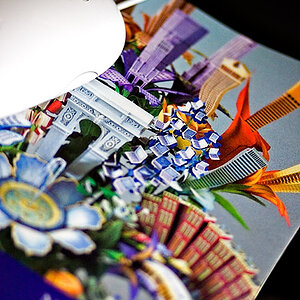
![[No title]](/data/xfmg/thumbnail/31/31094-f975d7e61424996edc28cec3b9dd70a8.jpg?1619734611)


![[No title]](/data/xfmg/thumbnail/31/31090-4f0653c24dc61d2950c0fea87eb4d827.jpg?1619734606)