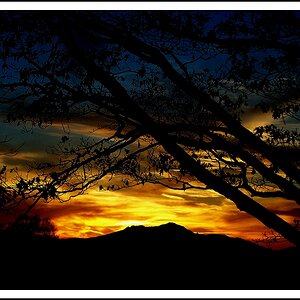outdoorlover
TPF Noob!
- Joined
- Jan 7, 2007
- Messages
- 88
- Reaction score
- 0
- Location
- GA
- Can others edit my Photos
- Photos OK to edit
I think I have the resolution thing now but, I am trying to find the burn tool, but it doesn't appear in the tool bar.
I see the one to dodge with but not burn, is it hidden somewhere?
I am trying to get the effect of a photo within an almost black surround, maybe a heart shape or oval.
Is there a filter or is burning the best way?
Thanks again for the help
I see the one to dodge with but not burn, is it hidden somewhere?
I am trying to get the effect of a photo within an almost black surround, maybe a heart shape or oval.
Is there a filter or is burning the best way?
Thanks again for the help



![[No title]](/data/xfmg/thumbnail/32/32156-d6cfe2865ceed861a0633752a006ea20.jpg?1619735234)