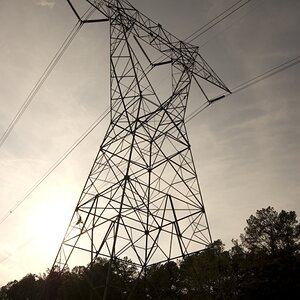GwagDesigns
TPF Noob!
- Joined
- Jun 11, 2007
- Messages
- 173
- Reaction score
- 9
- Location
- Washington
- Website
- www.gwagdesigns.com
- Can others edit my Photos
- Photos NOT OK to edit
Ill get right to it: My photos look great when im editing, but horrible online. Im using sRGB as my color space in photoshop and lightroom, but it seems whenever I upload a picture it gains a red cast? specially noticeable on skin tones. below is an image that im using to demonstrate what it looks like.
The funny thing is if i take a screenshot of the picture on the internet and bring it back into photoshop, the color cast goes away? My friend confirmed that the shots on the internet do look a bit pink
Im at a loss of what could be causing this, As long as im using sRGB all the way to upload they should look proper.
Whats interesting is that the below uploaded shot hosted on Photobucket, did not gain a red cast like my others. Ive noticed the problem on SmugMug and DeviantArt

The funny thing is if i take a screenshot of the picture on the internet and bring it back into photoshop, the color cast goes away? My friend confirmed that the shots on the internet do look a bit pink
Im at a loss of what could be causing this, As long as im using sRGB all the way to upload they should look proper.
Whats interesting is that the below uploaded shot hosted on Photobucket, did not gain a red cast like my others. Ive noticed the problem on SmugMug and DeviantArt