aaronrider
TPF Noob!
- Joined
- Jul 2, 2007
- Messages
- 9
- Reaction score
- 0
- Can others edit my Photos
- Photos OK to edit
Hi,
First off, i am a aspiring motocross photographer and have been doing it for a few years. I also have been using photoshop quite a bit. But anyways...
I have been having some issues getting my pictures to look good on different monitors after I photoshop them. I can get my pictures to look good on my screen, but when I view it on a differnet computer it looks horrible! The colors/ saturation/ brightness changes like crazy. Im not sure whats going on. I noticed the red color esspecially changes. I even bought a new LCD monitor (probably not the best, but shoud work ok) just to make sure I wasnt working with a bad monitor, but the pictures still look bad on many other computers. If I go look at other peoples photos, they usually look pretty good everywhere. I dont get it. I realize that monitors are all different, therefore, i can expect my pictures to change somewhat. But mine are REALLY changing. Now I have three monitors set up next to eachother so I can see what pictures look like on all of them but still cant figure it out. Any ideas? THANKS!
First off, i am a aspiring motocross photographer and have been doing it for a few years. I also have been using photoshop quite a bit. But anyways...
I have been having some issues getting my pictures to look good on different monitors after I photoshop them. I can get my pictures to look good on my screen, but when I view it on a differnet computer it looks horrible! The colors/ saturation/ brightness changes like crazy. Im not sure whats going on. I noticed the red color esspecially changes. I even bought a new LCD monitor (probably not the best, but shoud work ok) just to make sure I wasnt working with a bad monitor, but the pictures still look bad on many other computers. If I go look at other peoples photos, they usually look pretty good everywhere. I dont get it. I realize that monitors are all different, therefore, i can expect my pictures to change somewhat. But mine are REALLY changing. Now I have three monitors set up next to eachother so I can see what pictures look like on all of them but still cant figure it out. Any ideas? THANKS!



![[No title]](/data/xfmg/thumbnail/30/30873-79f4c5bc298110a994e9eed027728db8.jpg?1619734490)


![[No title]](/data/xfmg/thumbnail/30/30870-c7febc7c14dc6447653c2ae2355ffc61.jpg?1619734488)

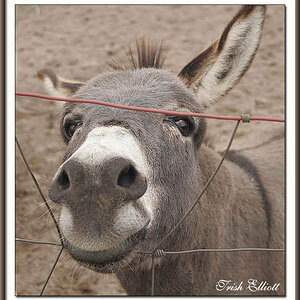

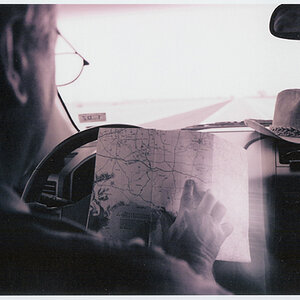
![[No title]](/data/xfmg/thumbnail/30/30872-cd51e29bb57fff318ae9841cb002aa5b.jpg?1619734489)

