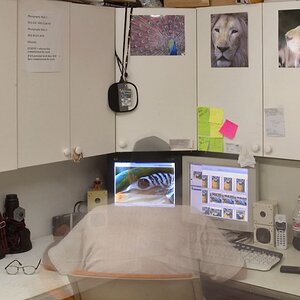awe
TPF Noob!
- Joined
- Feb 23, 2007
- Messages
- 83
- Reaction score
- 0
- Can others edit my Photos
- Photos OK to edit
Either I'm too stupid to understand how the "Canvas Size..." dialog in Photoshop works, or something's seriously wrong.
Usually, I want a 1 pixel border first and after that a bigger one with the opposite color (e.g. white, then black). The big border is never a problem, but the small one works only sometimes: often, the border is created just at two sides (usually on the right and at the bottom). What am I doing wrong?
Anchor is set to the middle, and it doesn't matter if I work with relative or absolute values.
Usually, I want a 1 pixel border first and after that a bigger one with the opposite color (e.g. white, then black). The big border is never a problem, but the small one works only sometimes: often, the border is created just at two sides (usually on the right and at the bottom). What am I doing wrong?
Anchor is set to the middle, and it doesn't matter if I work with relative or absolute values.