VoLcOmKiDd911
TPF Noob!
- Joined
- Sep 8, 2007
- Messages
- 72
- Reaction score
- 0
- Location
- Minnesota
- Website
- www.live-360.net
- Can others edit my Photos
- Photos OK to edit
I shot in all raw today when i went out and i dumped all the pictures into a folder and when i view them they all have a yellowish tint and when i try opening them in photoshop after selecting raw camera file under open it says its the wrong type of document and it cannot be opened. Can anyone help me get around this?



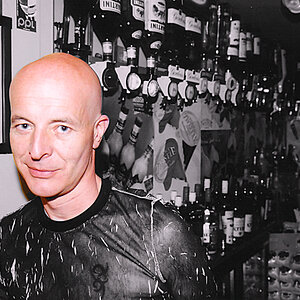

![[No title]](/data/xfmg/thumbnail/35/35266-f58b019dadff6920c09071a847f052c3.jpg?1619736970)
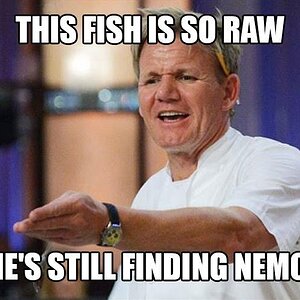
![[No title]](/data/xfmg/thumbnail/32/32950-1cc3896bf614e9412d7fda271f5e63c8.jpg?1619735784)

![[No title]](/data/xfmg/thumbnail/39/39460-55f4d48e22a9710f377f2a3dee45992e.jpg?1619739039)



![[No title]](/data/xfmg/thumbnail/41/41923-ddfdc5596c5073ae69761e32124481cf.jpg?1619739945)