jope88
TPF Noob!
- Joined
- Sep 18, 2008
- Messages
- 10
- Reaction score
- 0
- Location
- bronx, NY
- Can others edit my Photos
- Photos OK to edit
hey guys, I have a question about layer masks. So you have your mask and then you paint in black whatever effect you want to remove on that masked layer. This is my situation; I have my paintbrush set at 50% opacity and paint over an area (call it area X). Now when I go back to area X and paint over it again it would turn too 100% opacity instead of 50% (the paint adds on to whatever is already there). Is there anyway that I can keep area X at 50% opacity even if I paint over it again?
I often mask out part of an image, zoom out, then zoom back in to paint closer to the subject I'm masking. When I do this its nearly impossible to paint closer to the subject without going over what I've already masked out (or painted), resulting in 100% opacity when I only want 50%!
Sorry for making this so long-winded but I can't explain it any better

I often mask out part of an image, zoom out, then zoom back in to paint closer to the subject I'm masking. When I do this its nearly impossible to paint closer to the subject without going over what I've already masked out (or painted), resulting in 100% opacity when I only want 50%!
Sorry for making this so long-winded but I can't explain it any better



![[No title]](/data/xfmg/thumbnail/31/31039-558cdb3d311dc67b7a2134527e230488.jpg?1619734582)
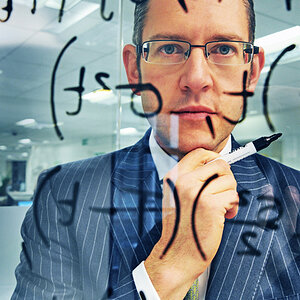

![[No title]](/data/xfmg/thumbnail/37/37137-43b5701b1efb7322c2c9fa6a1e30ccfa.jpg?1619737884)


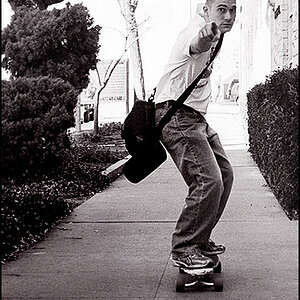



![[No title]](/data/xfmg/thumbnail/37/37113-886cb28b1e3fb197bdd00a9148269407.jpg?1619737882)