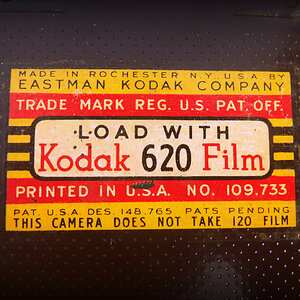MikesTooLz
TPF Noob!
- Joined
- Jan 30, 2005
- Messages
- 13
- Reaction score
- 0
I have an image that im using on my website that was made with photoshop. I just mozilla fire fox as my webbrowser and the image look fine. But when you view the image in IE the tansparancy shows up as grey.
how can I fix this?
Link to image: http://www.dynamitepics.com/gallery/themes/fruity/images/site_logo.png
how can I fix this?
Link to image: http://www.dynamitepics.com/gallery/themes/fruity/images/site_logo.png