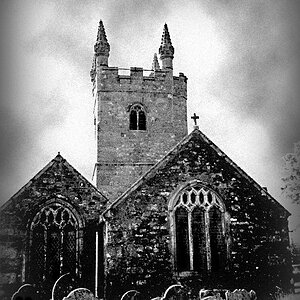Pugs
No longer a newbie, moving up!
- Joined
- Jun 13, 2008
- Messages
- 1,155
- Reaction score
- 1
- Location
- Milwaukee, WI
- Website
- www.pugsnet.com
- Can others edit my Photos
- Photos NOT OK to edit
Hello All,
The small IT consulting firm that I work for (as a project manager, not a photographer) is re-doing its marketing materials. They need a couple of photos replaced. I've already completed one and am now working on the other.
I have the photography done; what I need help with is the post-processing. They basically want the new photograph to match the tones/colors of the old one and they want to blur and wash out the background to make it look more like the old one.
Here's the new picture that I took:

And here is the old picture that they want it to look like:

I'm using PhotoShop CS3 and am looking for any tips/techniques that will help me to complete this project. We have to have this to our marketing firm by Wednesday morning (I'm a little scared of the deadline!)
Any pointers would be great! Thanks a lot folks!
The small IT consulting firm that I work for (as a project manager, not a photographer) is re-doing its marketing materials. They need a couple of photos replaced. I've already completed one and am now working on the other.
I have the photography done; what I need help with is the post-processing. They basically want the new photograph to match the tones/colors of the old one and they want to blur and wash out the background to make it look more like the old one.
Here's the new picture that I took:

And here is the old picture that they want it to look like:

I'm using PhotoShop CS3 and am looking for any tips/techniques that will help me to complete this project. We have to have this to our marketing firm by Wednesday morning (I'm a little scared of the deadline!)
Any pointers would be great! Thanks a lot folks!
Last edited: