Navigation
Install the app
How to install the app on iOS
Follow along with the video below to see how to install our site as a web app on your home screen.

Note: This feature currently requires accessing the site using the built-in Safari browser.
More options
You are using an out of date browser. It may not display this or other websites correctly.
You should upgrade or use an alternative browser.
You should upgrade or use an alternative browser.
Photoshop Plugins
- Thread starter Tokyudo
- Start date
timbearden
TPF Noob!
- Joined
- Jun 21, 2008
- Messages
- 275
- Reaction score
- 0
- Location
- CA
- Website
- weddingbyphoto.com
- Can others edit my Photos
- Photos NOT OK to edit
I hope you get further than I did on this topic, and don't get stalked by a certain someone.....at least I did get some info on actions....but as plugins I didn't. Hope to hear some too...
Mike30D
TPF Noob!
- Joined
- Apr 29, 2008
- Messages
- 178
- Reaction score
- 1
- Location
- Highland, MI
- Can others edit my Photos
- Photos OK to edit
I use Eye Candy every now and then.
Alpha
Troll Extraordinaire
- Joined
- Mar 15, 2005
- Messages
- 5,451
- Reaction score
- 41
- Location
- San Francisco
- Can others edit my Photos
- Photos NOT OK to edit
Most plugins really suck. Power Retouche Pro, for example, is terrible. There are some masking programs that are pretty amazing, though, such as FluidMask. But they're pretty big resource hogs and not very useful unless you do a lot of precise masking work.
Joves
No longer a newbie, moving up!
- Joined
- Dec 14, 2007
- Messages
- 2,400
- Reaction score
- 22
- Location
- Flagstaff/Az
- Website
- joves.smugmug.com
- Can others edit my Photos
- Photos NOT OK to edit
NikColoreffex isnt too bad. But it is a bit pricey for what it does.
Garbz
No longer a newbie, moving up!
- Joined
- Oct 26, 2003
- Messages
- 9,713
- Reaction score
- 203
- Location
- Brisbane, Australia
- Website
- www.auer.garbz.com
- Can others edit my Photos
- Photos NOT OK to edit
Noise Ninja is great, not just as a plugin but also as a standalone app. I use Alienskin Exposure a lot to simulate some excellent film grains when a shot calls for some good old fashioned character.
Bifurcator
TPF Noob!
- Joined
- Jun 1, 2008
- Messages
- 3,312
- Reaction score
- 1
- Location
- Japan
- Can others edit my Photos
- Photos OK to edit
I was curious as which Photoshop plugins you guys use. Please list any personal experiences and if the software is for Mac/Windows or both. Thanks.
I'm almost exclusively Mac. I was looking to get off windows. I kept waiting for AmigaOS to come back or BeOS or something but when Apple made it possible for me to get an 8 core Xeon with 4 gigs RAM and two internal 2 TB RAIDs all for about $2,500 I stopped waiting.
I've been on this system for about 1.5 or 2 years now. Here's the plug-ins I have installed or waiting to be installed between Windows XP (on the Mac) and OS X 10.5.4 (Though most of these are installed!):
- ColorWasher: Corrects the colors, the contrast and the exposure of photos with revolutionary algorithms and provides an arsenal of photo correction tools.
- FocalBlade: Automatically sharpen photos for screen display and print, deblur them and also add blur, soft focus and glow effects.
- LightMachine: Perform shadow/highlight, lighting and color-based corrections without the need for time-comsuming selections and layer stacks
- B/W Styler: For B/W conversion, for creating traditional B/W effects and for enhancing B/W photos
- Plugin Galaxy: 20 filter plugins with120 basic effects like like transparency manipulation, blurring, texture and pattern generation, noise creation, mirroring, warping, metal, chrome, neon, pop art, glass, rainbow, sunshine and star effects. Colorize, add edges to your photos or even encrypt them.
- HyperTyle: Generates texture, surface, paint, erosion, transparency, edge, frame and shadow effects with the help of seamless textures
- McFilters: Nine plugin filters, which use information from the selection mask to modulate filter parameters
- Smarter Sharpen X: 16-bit sharpening filter with many options for optimizing sharpening quality
- Kai's Power Tools (KPT) 1, 2, 3, 5, 6: Man, all kinds of stuff in these!!!
- imageSynth: Generates high-resolution, tiling images from low-resolution sources using advanced image synthesis algorithms
- 3D Maker: Allows creation of pseudo 3D graphical elements out of 2D drawings
- Foto Effects: Makes grads, corrects colours & distortions, softens and sharpens
- Digital GEM: Noise reduction plugin
- LensFix and Panotools: Extract flat images from panoramas, correct for lens distortions, re-map images between many different image projections. Based on Helmut Dersch's Panorama Tools.
- RealGrain: Simulates grain patterns and the look of film grain
- Portraiture: Removes imperfections in portrait shots while retaining important picture detail
- Noiseware Professional: Noise reduction plugin
- MaskWarrior: automatic generation of masks and paths
- Deep Bit Filters: lets you work on 16-bit images
- AutoPilot: automatically turns that raw image into professional quality artwork, ready to publish on a printing press, a desktop printer or the web
- Background Remover: Select objects from images with complex background content by roughly marking colors inside and outside objects.
- Super BladePro: surface and texture generator
- Design Sextet: Six plugin filters to warp, recolor, abuse and dreamify your images. Includes Aetherize, Twist, Swerve, Lacquer, Silver, and Glare.
- Flood: realistic pseudo-3D watery reflections with control over waves, ripples, and perspective
- Melancholytron: Make pictures moody, nostalgic, and somehow sad
- Hue and Cry: Create abstract regions of color: vivid or pallid, structured or diffuse, endless weird imagery
- LunarCell: Instant planets. Fractal, reality-based, or just strange worlds
- Flexify: Bend spherical panoramas into vertiginous new shapes
- Glitterato: Stars and nebulas with lots of realism and little fuss
- SolarCell: Create suns in a fantasy style. Design your own sun with controls for every part of its appearance
- India Ink: Convert color images to unusual black-and-white halftones
- Mr. Contrast: Add dramatic contrast to photos and hyper-emphasize detail.
- Tesellation: turn any graphic into a seamlessly repeating tile
- Knot: Twisted 3-D abstractions
- Polymerge: Combine image gangs into bizarre composites
- Digital Film Lab: Simulates a variety of film looks, popular glass camera filters, specialized lenses and optical lab processes
- Genuine Fractal 5: Sophisticated image enlargement - enables you to create resolution-independent images from any size file and lets you print superior quality enlargements without any degradation in image quality
- Ozone: Independently adjustes the color and brightness of 11 brightness zones
- Modelshop: Add 3D models to your images
- Primatte Chromakey: Take a foreground image of any resolution shot against a single color background, and replace that color with whatever you want.
- Backdrop Designer: Create resolution-independent backgrounds
- IR Film: Emulates the look of infra red film, or a photo taken with a digital camera and infra red filter
- Photo/Graphic Edges 5.0: adds torn, ripped, deckled, feathered, painted, film frames and darkroom styled edges to any grayscale or color image.
- DreamSuite Series One: 18 visual design solutions for type, graphics and photographs
- DreamSuite Series Two: 12 new plugins
- DreamSuite Gel Series: add reflective and refractive depth effects. Includes advanced brush based tools to let you paint on depth and translucent reflections, colors and textures.
- AutoEye 2.0: rebuild lost detail and color in images
- Three-D Luxe: Enhanced Version of "Three-D" for 3D visualization, 3D scene creation, Surface wrapping and Package Design
- VariFocus: Lets you focus/defocus features in your image with custom control.
- Measurement: For Medical-Scientific Graphic Arts Images
- Perspective: 360 degree rotation of images in any direction.
- Eye Candy 5 - Impact: Create chrome, brushed metal, glass, bevels, shadows, reflections and more.
- Eye Candy 5 - Textures: A collection of ten seamless texture generators, including snake and lizard skin, fur, brick, stone and wood.
- Eye Candy 5 - Nature: 10 Photoshop filters, which create fire, smoke, rust, snow, ice and more
- Xenofex: Realistic natural phenomena and sophisticated distortions
- Splat!: combines frames, textures, edges, borders, mosaics and more
- Exposure: Recreate the look of traditional B/W and color films
- Blow Up: Offers high quality image resizing
- SnapArt: Creates natural media artwork in a single step
- Noise Buster: chroma/luma noise removal
- Noise Ninja: chroma/luma noise removal with brushed inclusions and exclusions.
- ISOx Pro: Noise reduction automation plugin
- Pattern Workshop: create and edit patterns and use them to fill a selection
- PanoPreviewer: Lets you preview equirectangular images as VR panoramas
- Fire: realistic fire effects
- Lens Pro: designing realistic lenses and 3D-crystals as well as crystalline 3D-models
- Lens Corrector PRO: For correcting camera lens distortion
- 3D Sphere Pro: Generates 3D spheres with fully customizable object, surface, lighting, transparency and masking prope
- PaintFX: real-time 64-bit vector paint effects
- ScanTastic: Scan directly into Adobe Photoshop or onto your desktop
- PhotoCell: designed to provide animation from Adobe's popular image editor by converting Photoshop layers into animation files
- Tools for Television PRO: Adds an additional palette to Photoshop that is loaded with video specific functions for Photoshop
- Title Builder : A database of text information that automatically gets passed to your text layers in Photoshop
- Framer Grabber: A realtime frame capture tool for Photoshop
- 3D Dizzy: Work with real 3D models and select camera angles and lighting
- Segmation: converts your Photoshop images into intriguing vector based line art, paint-by-number, and Escher-like patterns
- TypeCaster: turns ordinary type into broadcast-quality 3D titles with depth, texture, and contours
- Terrazzo: creates symmetrical tiled backgrounds
- Total Xaos: Bundle of Paint Alchemy, Terrazzo and TypeCaster
I might have left out a few.
Last edited:
grimm5577
TPF Noob!
- Joined
- Jul 15, 2008
- Messages
- 29
- Reaction score
- 0
- Website
- www.cdlstudios.com
- Can others edit my Photos
- Photos NOT OK to edit
I have too many to list. Noise Ninja is good, and Flamming pear makes some decent ones. But I don't tend to use too many anymore. Shoot in RAW, then you have as much control over the image as you should want.
Bifurcator
TPF Noob!
- Joined
- Jun 1, 2008
- Messages
- 3,312
- Reaction score
- 1
- Location
- Japan
- Can others edit my Photos
- Photos OK to edit
I find myself using more plugins when shooting RAW than I do in JPEG.
grimm5577
TPF Noob!
- Joined
- Jul 15, 2008
- Messages
- 29
- Reaction score
- 0
- Website
- www.cdlstudios.com
- Can others edit my Photos
- Photos NOT OK to edit
orly? i guess it's personal style...
Bifurcator
TPF Noob!
- Joined
- Jun 1, 2008
- Messages
- 3,312
- Reaction score
- 1
- Location
- Japan
- Can others edit my Photos
- Photos OK to edit
Yup. no doubt. There's so many possible variations in the post process especially with a large toolset than I'm sure allot depends on personal preferences. My logic is that the camera already did NR, sharpening, color balancing, contrast, and maybe some other stuff in the JPEGs so generally, I don't need to do so much = less tools used.
Copacetic
TPF Noob!
- Joined
- Jul 18, 2008
- Messages
- 47
- Reaction score
- 0
- Location
- Georgia
- Can others edit my Photos
- Photos OK to edit
Holy... O_O Bifurcator, that is a huge list. Any way you could narrow down to say a top ten of the most useful/used plugins in your toolkit? I'm interested in this area as well.
Thanks!
Thanks!
Similar threads
- Replies
- 13
- Views
- 753
- Replies
- 2
- Views
- 860
- Replies
- 4
- Views
- 198
- Replies
- 11
- Views
- 860

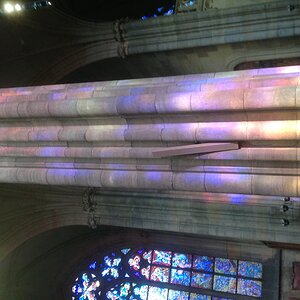
![[No title]](/data/xfmg/thumbnail/37/37603-739c5d9b541a083a12f2f30e45ca2b7b.jpg?1619738147)

![[No title]](/data/xfmg/thumbnail/32/32702-7344d6e6132276dd7bfc046084fea432.jpg?1619735604)




