skiboarder72
No longer a newbie, moving up!
- Joined
- Jan 17, 2005
- Messages
- 2,111
- Reaction score
- 82
- Location
- Greenville, SC
- Website
- www.joshjonesphoto.com
Ok, this isn't the hugest problem in the world but when i open up a .jpg file in photoshop it seems to apear more grainy, and washed out (almost like photoshop automatically adjusted some color/contrast brightness settings before it opened it). Well when i have the picture open side by side with the one i am viewing in windows the photoshop one looks alot more grainy. If i open the same .jpg file in ImageReady it will look identical to the windows version of it.
Here is what is really interesting, when i save the file in photoshop, then i look at the picture i just opened and saved in photoshop, in windows it appears just like the original. My guess is that there is some setting in photoshop that tells it to change some color settings when i open the picture in there, then switch them back before i save it.
Let me know if you have any ideas, thx!
Here is what is really interesting, when i save the file in photoshop, then i look at the picture i just opened and saved in photoshop, in windows it appears just like the original. My guess is that there is some setting in photoshop that tells it to change some color settings when i open the picture in there, then switch them back before i save it.
Let me know if you have any ideas, thx!



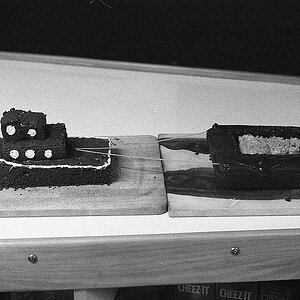
![[No title]](/data/xfmg/thumbnail/32/32943-1a3c3a399438cf2fc6a21415e9bdedcf.jpg?1619735775)

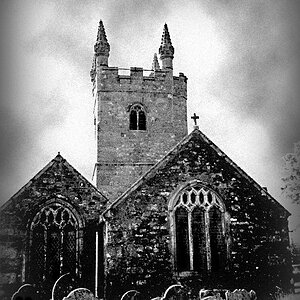


![[No title]](/data/xfmg/thumbnail/30/30996-79ed44b1137a7c3ab5b0a1146b111238.jpg?1619734559)

![[No title]](/data/xfmg/thumbnail/34/34348-b1d1a8e4f9da40319cac8b9f03cce084.jpg?1619736384)


