Hi All,
I need your help plllllease.
I have a photo open in adobe that I want to copy to a "new" file that I have opened in adobe photoshop. I had instructions but lost them when my computer crashed and died.../ugh! I know it had something to do with t v and m shifting and control. I know that isn't a lot to go on but I know someone will rescue me! Thanks in advance!!!! :sillysmi:
I need your help plllllease.
I have a photo open in adobe that I want to copy to a "new" file that I have opened in adobe photoshop. I had instructions but lost them when my computer crashed and died.../ugh! I know it had something to do with t v and m shifting and control. I know that isn't a lot to go on but I know someone will rescue me! Thanks in advance!!!! :sillysmi:




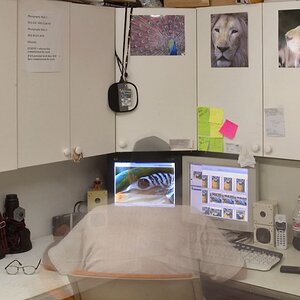
![[No title]](/data/xfmg/thumbnail/38/38726-c2f92932ae847f22fd6548bf87263976.jpg?1619738702)






